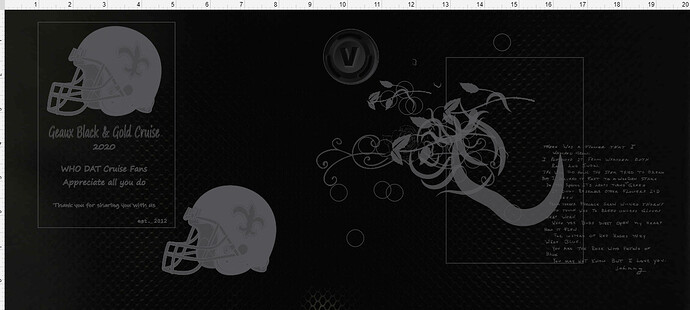I need to clear previous projects from the image on the bed. I am having to move them off the screen. Is there a way to clear it?
Each design is usually it’s own SVG file. And with a new cut, if you think it will be done different or on a different material, you can use a ‘copy’ for the next burn and leave the first design as it was.
Not sure why you are piling them all into one screen, unless only doing TRACE?
Regardless, when it is highlighted for a grab, just press the delete key.
Unless you have a unique issue just click “home” from there you can load new files, delete old ones etc.
Welcome to the forum.
As stated above, you can go to the “home” button to upload or open a new project. When you are finished with items on the bed, you can select and delete them. When items are deleted, however, they will not be saved in the project when you close it.
I dont think i am saying this correctly. I can’t get the images from the previous projects to clear from my screen when I am working on a different project. I have restated the program and machine. There is no option to delete that i can find. Is there a place to clear the program so that when i upload a new project, the others do not show on my work area?
CTRL+A to select everything. Then hit the Delete key on the keyboard. (And it’s permanent when you save or close the file, so if you change your mind, use CTRL+Z multiple times to Undo it before you close the file.)
THANK YOU SO MUCH. I save all my files to my computer. This was driving this newbie crazy!
ummm… you have to be crazy to hang out here. so welcome. 
Thank you for the answers everybody! I’m going to close this thread. If you have any other questions, either start a new thread or email support@glowforge.com.