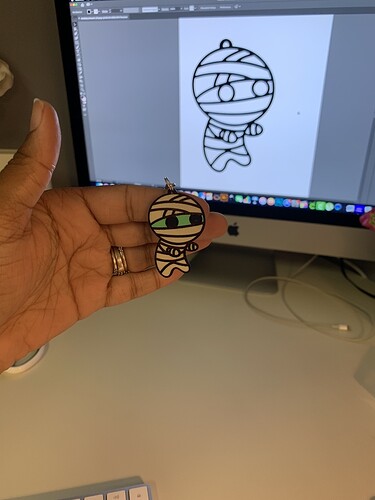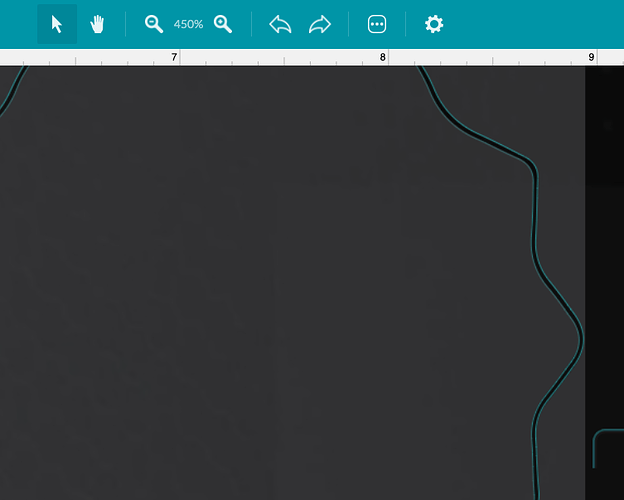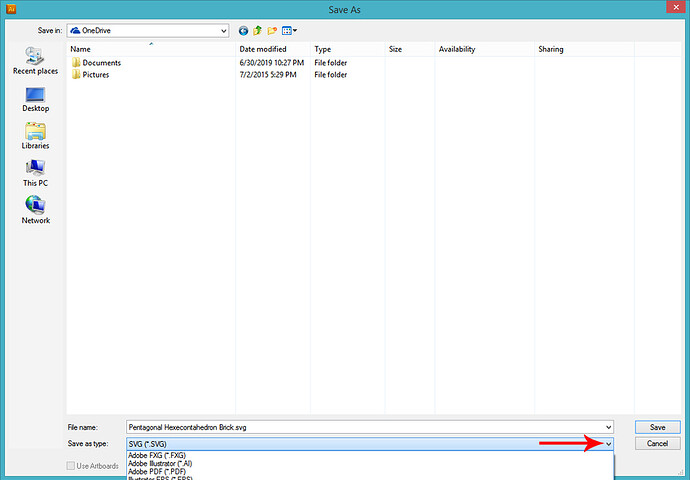Yes, you can skip steps 2 and 11. Do everything else listed.
Thank you. Worked perfectly and very easy. Key chain I created with a drawing a made based off a cookie I seen online lol. Thought the mummy would be a cute keychain.
Cute! 
I just downloaded the mac version of AI as Inkscape is driving me bonkers. I took my outline image svg that I created in photoshop and used the trace function in AI. What I’m getting is an engrave and cut…which is fine I can ignore the engrave but the cut line looks like it is a shadow. I don’t want my machine to cut the inside line just the overall shape. Does anyone know what I’m missing in my settings?
You have two strokes in your design. Delete one.
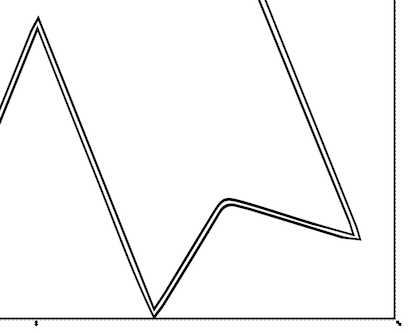
Thanks! I’m getting better at tracing and getting the right stroke lines. The design process of creating is the hard part!
Woah! That is so cool!  May I ask how you got that effect? I am guessing you first engraved black acrylic, then cut the body from white and inserted it into the engraved black? So the back is probably solid black? Or?
May I ask how you got that effect? I am guessing you first engraved black acrylic, then cut the body from white and inserted it into the engraved black? So the back is probably solid black? Or?
I haven’t attempted anything like this yet, but I have really been wanting to give it a whirl.
Totally late to this party, but this helped me so much!
Never too late, and welcome to the family!
There’s some really smart people here who are lifesavers!
This is great, thank you!!!
Thank you!
Dang @Jules…once again you have created the most straight forward tutorial/explanation. This group is lucky to have you!
Awwww…thank you! I’m happy to have helped out a little! 
I was just trying to figure this out tonight. Thank you!
Hi Jules! Thanks so much for this… still working through it… I cannot find the SVG options… where is that located? AI 24.0.3
Thanks!
Kevin
Oh, click on File > Save As, then click the little drop down arrow and choose SVG in the Save As Type blank.
Sorry, I see where I can select the type to SVG… I cannot find the SVG Options menu… where I can tell it to outline the font and embed the image as per step 12.
It’s a popup that happens once you select the SVG file type and click the Save button.
66666
888