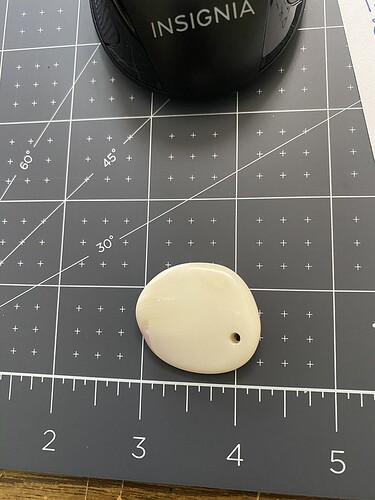Hi. I am experimenting with engraving on a thick shell with the density similar to ceramic tile. It’s 0.18 inches deep. What settings would you recommend for an engraving? TYIA
Same as glass or other minerals. Start with stone and glass engraving settings, that’s an easy search on the forum.
I will warn you that you’re likely to get get white on white with this, it may not have great contrast. I’m not saying to try it, just be aware that you might need to ink it or something to get it to stand out.
Thanks. I did try and the laser was flashing everywhere. I was worried that I need to use a setting that accommodates the glossy nature.
Nah, you can expect a really bright spot on stone/glass/shell. Like don’t look at it directly, it’s waaay bright, you’ll have spots for a while.
Thanks!
I’ve gotten some weird edge artifacts and imperfections when engraving stone & glass. When I cover the area I’m engraving with chalk paint (you can buy liquid chalk pens at most art supply stores) it seems to get rid of it. You can simply rinse off the remaining chalk with water afterwards
Thanks! I am going to try Cermark as well.
So I tried Cermark Black Ceramic and Glass marking spray. After running it through the gf, and rinsing the shell off, the black marking rubs off with the grit. Any other thoughts?
Does the liquid chalk paint make it dark?
It shouldn’t, it just provides a surface for the laser to hit (like masking tape on wood). On water proof surfaces, I prefer to use it as it cleans off so much easier.
Mask it, engrave it, spray or dab on paint, remove masking.
This topic was automatically closed 32 days after the last reply. New replies are no longer allowed.