every time i try to convert this to an svg all i get is the outline… help!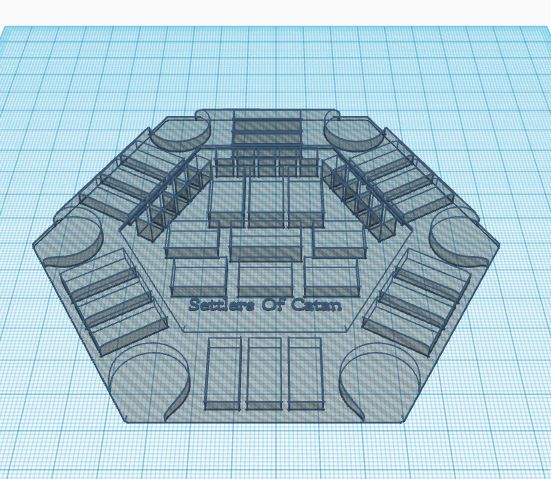
STLs are files with many layers in them. There’s not a great way to know which layer to pull.
I’d suggest finding a better starting point, there are lots of catan boards out there. I’d just google around for “vector catan” or “svg catan” until you find a free one you like or that you want to modify.
Btw if you’re dead set on this here you go:
It’s step 3 that is missing in your process, it’s also the most fiddly part.
Yup. I’ve been slicing things into SVGs with TinkerCad for a while now. Getting JUST the right layer for what you want can be REALLY tricky, but once you get the hang of it…
Stl is a terrible file format. (The best of 1984 technology!) so the basic problem is a STL is a Triangular poly-mesh. So slicing is a reasonable way to achieve a 2d geometry (and if you don’t like Tinkercad, you can use fusion’s slicer module. It derives the 2d geometry via ray tracing essentially. You can actually do a lot of cool things with this technique (for instance I’ve built synthetic CT scans this way) since a CT scanner does slicing via actual rays being cast, the math is the same. The only tricky part with a poly-mesh is of course a 2d polygon is infinitely thin (but math doesn’t care)
This topic was automatically closed 32 days after the last reply. New replies are no longer allowed.