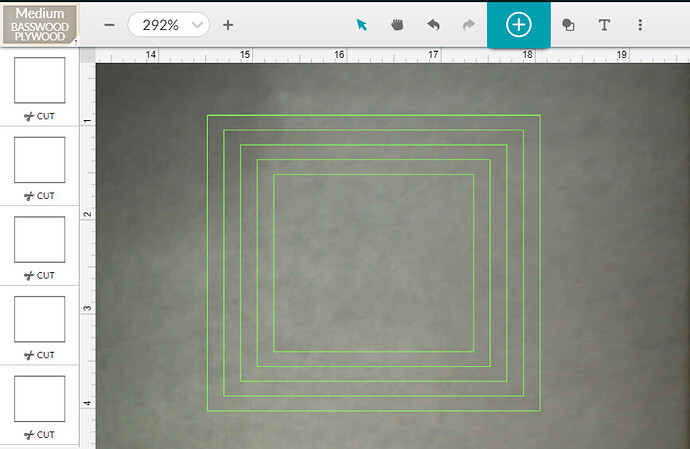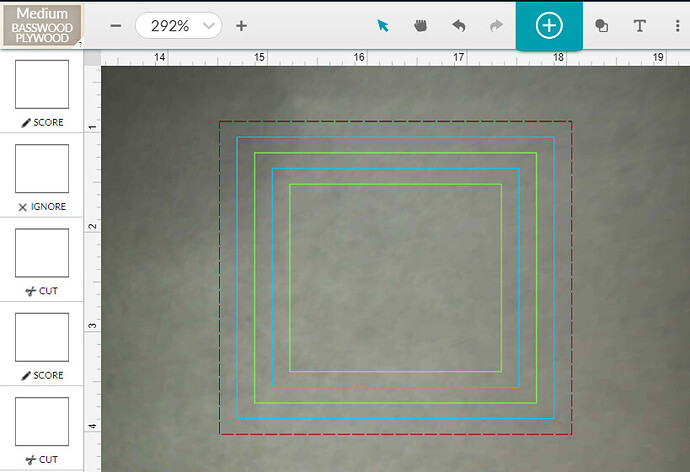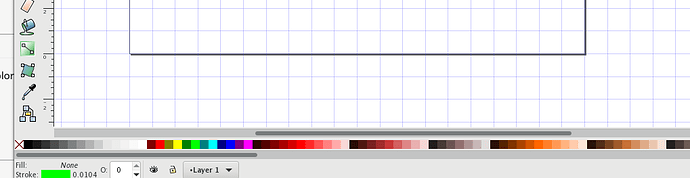I am having a difficult time understanding how to make an area cuttable while not cutting out other areas. I know that when I have a group of images I can choose that on the dashboard screen. But cant i do that in some other way? Sometimes I have to group the entire image of all the smaller images just to get it to move and to adjust the size. That is when I would like to be able to point and click and choose whether or not i want a space engraved between two lines or scored or cut. I am sure it depends on the design but I could sure use some help and haven’t found anywhere in manual or beyond manual
Thanks to anyone reading this
You need to use different colors in your design software to differentiate parts that you want treated separately.
and once you’ve made them different colours in your design they will each show up in the GFUI as its own step where you can click on it and set it to Ignore.
For an example upload this to your GFUI:
When you first load it and select a material everything will come up as a cut:
but then over in the GFUI you can change each thing to its own (and you’ll see how the colours change to let you know what you’ve got it set for):
This seems like such a lame question because I havent used AI or any of the adobe suites since I graduated with my degree in Fine Arts. I am not so familiar and dont want to spend money on a subscription i dont know how to use just yet…since i spenty so much on my glowforge. Also just trying to learn Inkspace…But how do i assign color to each “Thing”?
In Inkscape, along the bottom you can assign line color (shift and color) or fill color, select color.
Logos by Nick is a great place to learn about Inkscape
going to try that out
Thanks, dklgood & deirdrebeth for the help! screamingcocka2 it sounds like you are on the right path so I’m going to close this post. If you still run into trouble or have any more questions, feel free to start a new post or send us an email.