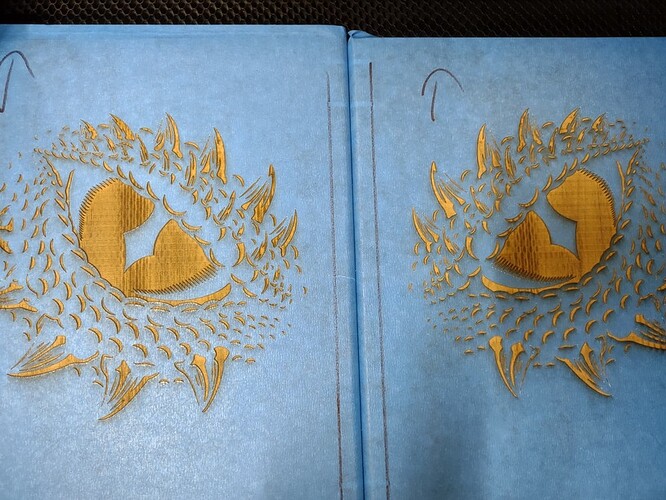I have been getting darkened lines on my laser engravings. I thought originally it was from the grains of the wood, but I have been getting the same uneven lines on acrylic engravings as well. They are always either vertical or horizontal to the laser bed. I keep the machine clean, and have wiped down the rails the laser arm rides on, but no change. Has anyone else had this issue. As you can see in the image the horizontal lines and it doesn’t look good. Please help. Thanks.
https://photos.google.com/u/1/direct/AF1QipOyttc0e1b0YJ6ZCuAFml4XVsaHJHC7RAYYq5-MLadOnz2qQak0cYFK4DK0_1YTHA/photo/AF1QipOh9cjrdMuTdpGoFlMkBzfF2PcTT6Myu7TNUFjm
Welcome to the community. Your photo did not load…and the link doesn’t work.
That is a factor of the LPI. A very high LPI will make those lines go away but will take a lot longer. If you are engraving a flat design you can go as fast as possible and adjust the power to need. If you are engraving an image it gets trickier but a dot matrix and high LPI will do the best job but take a lot of time.
Here is a lamp I did and you can see it is much more smooth…
Welcome to the forum. Can you try uploading your photo again?
I understand there will be small criss crossing lines depending on the LPI. The issue in this case is the large vertical bands. there are 4 of them (two are hard to see due to the small engraved section) they are all about 3/4in wide and are always in the same spots no matter what i have in the glowforge.
These bands appear when different files are being engraved or only on these files no matter the material?
The lines are in the same spots in relation to the bed of the glowforge no matter what file or material I use.
The fact that the lines are location specific is very unusual. I suggest that you print the Gift of Good Measure in those spots and send the photos to Glowforge support.
This topic was automatically closed 30 days after the last reply. New replies are no longer allowed.