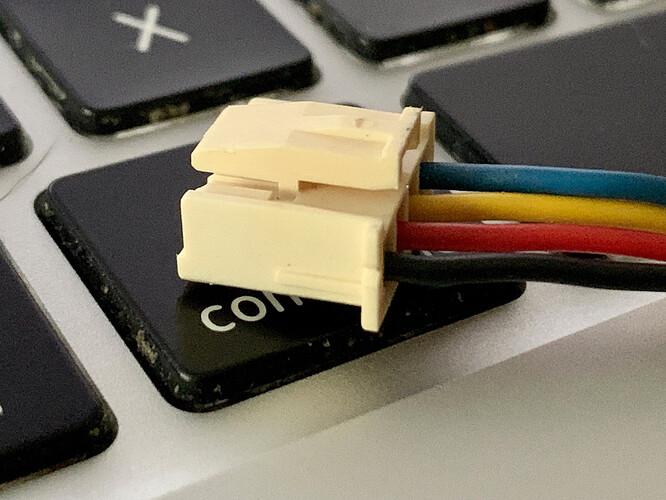I have searched for this, and found numerous posts where removing/disabling the exhaust fan is discussed, and also removing the finger guard grate. I have not found, however, anywhere that someone tells me how to remove the fan. I disconnected it to install an inline fan, and that is working–kind of. I wanted to remove the internal fan to create a little better flow channel to see if that works better.
Near as I can tell, there are 4 Allen screws holding it in place, but I cannot get to the lower ones. Am I missing something? Is there a place where I can see how to do this, or at least get written instructions?
… but if you have a Pro, which I assume you do because of your comment, it’s a lot more difficult to get at those lower screws, or pull the fan off the mounting posts - it has to slide towards the front of the machine. You need to be super careful to not damage the cooling system plumbing and wiring under that big heatsink.
Does the Glowforge complain if you completely remove the exhaust fan and leave it disconnected? I know at one point it would stop your job if the air assist fan wasn’t moving fast enough.
I am out of warranty. I primarily use the compact filter but I am also planning to run an inline exhaust fan for venting soon. The stock fan is extremely loud and gets in the way, I am tired of cleaning the fan and the bits that get stuck in the grill. Before I go through the trouble of removing it, I wanted to see if anyone is doing this…
Not at this time, but that is no guarantee that they won’t change the firmware to change that.
Thanks- and good point. It could definitely change in the future.
Hello, I am trying to remove my exhaust fan for the first time and the top left screw is already stripped. Seems as though whoever put it together over tightened it. Any suggestions on how to get the screw out of there?
Left-hand drill bit, ez-out, or a Dremel to either grind away the head, or cut thru the plastic and shaft from the top. You can then grab what’s left with vise grips.
Hi guys
FYI
I removed the fan, however this took me the best part of 4 hours, saw the video on youtube and saw the post about the LHS panel, got so far with that but stopped as the clips were too difficult for me,
the result being that i just tore it out ( bottom right screw left to do,2 hours of swearing!) but ONLY because i have an inline fan, if not id have been screwed.
the last screw was stripped thread so i just went for it as there wasn’t any delicate electronics in the way and i unclipped the wire properly.
the machine seems quieter now as the inline fan may be more efficient now? as there’s no obstacles?
all is fine anyway.
i know the purists will be aghast by this but i don’t care. it worked, the machine is out of warranty and has paid for itself, so any major issues i will just buy another, being in the UK its a waste of money shipping in parts and paying ludicrous duty. 
Does the fan connection to the board have a tab lock, or is it just push/pull?
Thanks!
Ahhhh! Thank you. I thought I might try extracting the fan without removing the side cover. It’s a tight squeeze, though, and I don’t want to damage the board.
The side cover is easy to remove, if you’re out of warranty.
Yeah, it doesn’t look too bad, but I am still in warranty. And there are rumors going around that removing the cover can cause alignment issues. I already have the fan turned off and am using my 6" AC Infinity inline fan. I’ll just wait for warranty expiration. But thanks for your help!
Let me guess - failbook? lol…
Yeah, that’s a first I’ve heard of it. And been here for a little while.
Hi. This my first post. I have ordered a pro because I like the idea of the pass through but probably won’t use that feature a ton but do plan to use it. However, I am getting nervous about all these posts about the exhaust fan and that it is recommended to use an inline ram instead. My concern is if the pro fan is going to be something that will become a hinderance getting dirty and a super pain to clean, is having the pass through for using once in while worth it. Not sure if I should call tomorrow and change to a plus. What are you the community’s thoughts on is the fan difficulty with the pro worth it? I could not sleep over this last night. I don’t want something that will cause major issues. I definitely want to use an inline fan as the room it will be in I will share with my wife as her office. I also like to work at night when others sleep. Any advice. Thx Mike
Not sure I get your question, all the machines have multiple fans that need periodic cleaning, Pro or otherwise. The exhaust fan is slightly harder to get at from the inside due to the upgraded heat sink. In addition to the Passthrough, Pro models have a higher wattage tube and better cooling for a wider operating temp range. A little extra cleaning seems like a negligible concern. Btw, don’t get a Plus- either Basic or Pro.
Thanks for the reply. I was reading about the issues with the exhaust fan cleaning the pro model was supposedly very difficult. I am fine with cleaning, I just was concerned as I read it was so hard to do the exhaust on the pro due to the heat sink.
Why not the plus may I ask?
Thank you again
Since they’ve changed the Plus from the 45 watt tube to the same 40 watt tube in the Basic your extra $1500 only buys you a longer warranty and some “upgraded” parts that we’ve never really gotten a clear definition of.
If it helps you, I’ve had a Pro from the preorder days (is that 3 years now?) and have never cleaned any of the fans yet other than a light vacuuming from the outside of the exhaust port . My usage is light and I don’t cut sticky materials like draftboard/MDF. The Passthrough is helpful to get max usage out of sheets of materials, even if the design fits.
Thank you again for the reply. What materials do you cut most? I did get an email today saying my pro shipped so that is what I am sticking with now anyway. I just was concerned over the things I was reading about the exhaust fan. Do you use an external fan or the onboard one?