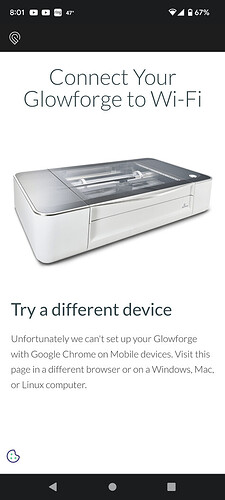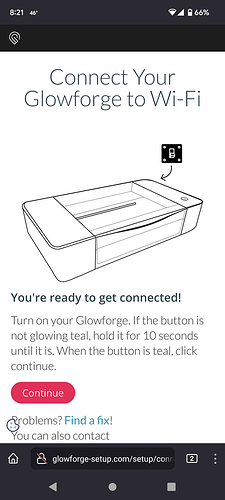My computer is hardwired to my router. I setup my old Glowforge, but it had to be replaced, and now, I cannot figure out how to connect to the new one when my computer does not have WiFi. When I try to use my phone, I can connect to the GF’s WiFi signal, but I cannot run the setup program in Chrome on a mobile device. What is the solution?
There are folks with much more knowledge than myself but you must have had wifi to work the previous one. You can still reach out with the computer’s wifi and tag the Glowforge in and then have it bind to the router.
I have WiFi, but not on my computer. My computer is hardwired to the router. My phone and notebook connect to the router through WiFi, but I am getting an error message that I cannot setup the glowforge from a mobile device.
Then how were you able to set up your previous Glowforge? Set up should work exactly the same as then.
The computer does not also have wifi? Most computers these days do both. you should be able to disconnect the computer from from hardwire and put it on wifi as well. There will be others with better help than I can be as happily I have not had a problem, and not as well versed as most here.
No. I have a desktop computer that had no need for WiFi. I guess I will have to get a USB WiFi adapter just for the setup. I have always been able to connect to the old GF through the router.
Most still have it anyway. Once set up there is no need after that.
What issue are you having using Chrome on your mobile device?
I get this message:
Try a different device
Unfortunately we can’t set up your Glowforge with Google Chrome on Mobile devices. Visit this page in a different browser or on a Windows, Mac, or Linux computer.
I tried installing Microsoft Edge for Android, but that did not work, either. I did het one step further, but once I connected to the Glowforge, nothing happened, apparently because I could not have the phone connected to the internet and the Glowforge ar the same time.
Had an aunt visit the parents for a month a bit ago. Folks figured we needed a new Ethernet cable run into the bedroom for her computer. 30 seconds after I got there, it was connected to Wi-Fi. Just no one knew how to get it connected. If you look at the computers connections, I would be willing to 97% guarantee it has a Wi-Fi option. Wired is superior still…but the option should be there.(Unless it’s a self built and the motherboard didn’t have Wi-Fi built in?)
Can you ask a friend with a laptop to come over for a few minutes? (The computer isn’t needed after initial wifi setup)
Wifi is not necessary from your device to print, but it is necessary for setup as the only way the Glowforge can communicate is over wifi, and the setup process requires connecting to the Glowforge directly. Virtually any mobile device supports this process.
You can’t print using that connection, once setup is complete, the machine operates via internet-connected wifi.
Once setup is complete, you can print from any device, wired or wifi, anywhere on the planet.
I bought a WiFi adapter for $29. The problem is solved, but I know that when I set up my original Glowforge, I used an Android device to do so. I could not get that to work with the replacement GF.
I know you resolved your issue but just thinking…
Perhaps check off the box in Chrome to present the Desktop Version. I’d think that’d work.
The way Glowforge used to run their setup through a web browser is not supported in current versions of Chrome. Glowforge Inc replaced it with a desktop application you have to download and run to do the initial setup. This switchover happened many months ago. So @fleckrj is correct that he can’t just use a phone with the default browser to do this any more.
However, I think it still works in mobile Firefox, so you may try downloading Firefox from the Play Store if you have an Android phone, and going to https://setup.glowforge.com in that browser.
I didn’t try Firefox, but I did try Microsoft Edge, and that did not work, either.
Microsoft Edge is a shell over Chromium, the Chrome browser engine. It’s basically Microsoft branded Chrome. Firefox is not, and the setup webpage appears to still work in Firefox on my phone.
This topic was automatically closed 30 days after the last reply. New replies are no longer allowed.