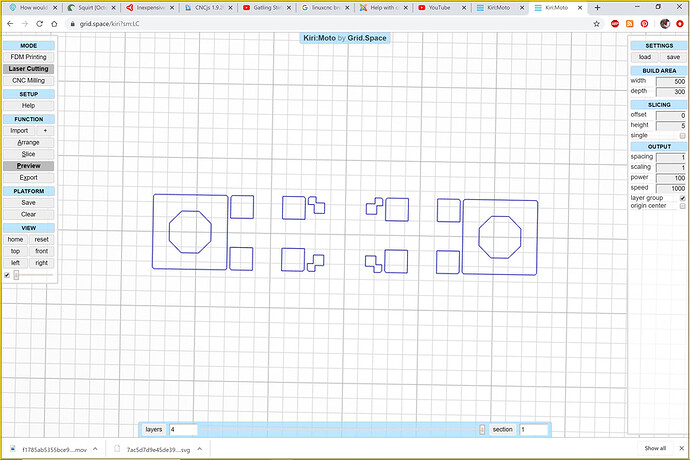So like the layer globe, how would you make a sign. Maybe a business name or logo? How would you start that?
What’s a layer globe?
I would start with a 3D model, then run it thru Slicer to get the individual layers to cut.
Its not hard if you have the tools and knowledge of how to use them. It can be a bit of a learning curve if you’re starting from scratch.
Thanks, you make it seem simple. Will work with that, 2D to 3D then through slicer.
The concept IS pretty simple. Like most things though, it is the little details that’ll get you 
Good luck.
I’m presuming like the one from the original ![]() video - a globe made up of layers of material
video - a globe made up of layers of material
Like this? Totally manageable.
yes, i am sir
That was a big help, think I am almost there.
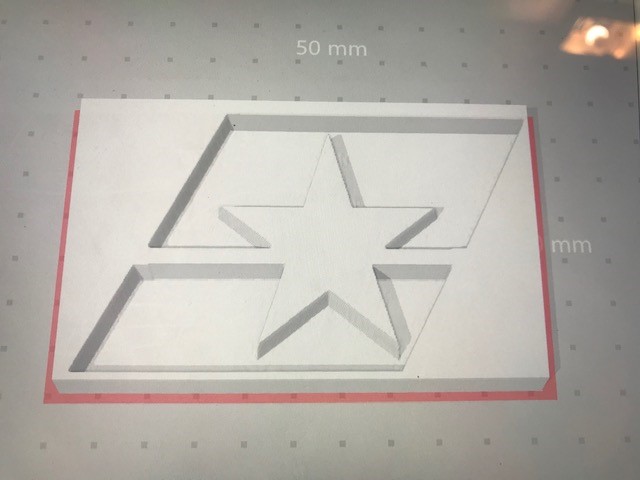
Just in case you had not used a slicing program before and were wondering about Slicer, or for others who may not have had any experience in 3D design work, there are some nice web based slicers that have less overhead, meaning downloading an app and installing it, which can be an issue depending on the platform you use. Of course you are using an app that someone else is host, bet I generally don’t have any proprietary designs secrets I can’t share.
When I need something sliced and I am not on a computing device with a slicing program installed, I use this web app: Kiri:Moto
Click on the Laser Cutting functionality in the top right side menu. Then go to the right side menu and enter in the height you want the layers to be in millimeters. You can get a nice SVG to dowload. You can also just make it one slice by clicking the “single” check box at the height desired.
This topic was automatically closed 32 days after the last reply. New replies are no longer allowed.