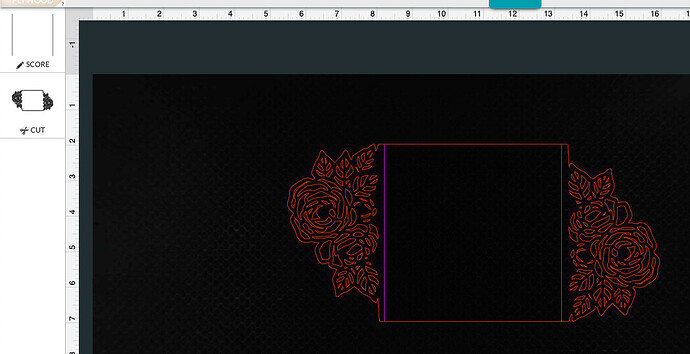I am sure this is a very beginner issue and I have been searching YouTube and Google for what I am doing wrong. I have created images and exported them as a print (to scan and cut) and as PDFs and SVG files. Every time I do this I get only one option to engrave the image … everything else is greyed out and says I can only engrave with a bit map file. I am sure this is an easy fix, but I am getting really frustrated not being able to figure this out. I have Adobe products (am very good with Photoshop … trying to learn AI) and going quite mad trying to figure this out!
Can you share your file? As the interface notifies you, bitmaps only engrave. What other items are in the file that are being greyed out? What program are you using to create your file?
Both .pdfs and .svgs are container files so you can have both rasters (engrave only) and vectors (cut or engrave) in them. What are you creating them in? Inkscape creates vectors and is free…
V Day Card.pdf (3.3 MB) This is one of the things I tried. A free design on the community page and added text in a different color. The idea was the pink would engrave and the red cut out … no such luck.
I think the problem is that you saved a picture of the item from the free design post rather than the actual file. To save the file, you right click the line drawing and save as a svg. Don’t click the picture of the item. Which free design is this?
I will try that … I see what you are referring to. Thanks
You need to right click the line drawing of card 4 and save as svg. Dragging that file onto my dashboard results in a file that can be cut out and scored. You add text as desired.
Drove me crazy at the beginning also.
Hello @shawncash, it looks as though you are getting great information from our amazing community members.
Were you able to try the latest steps that @dklgood provided? Please let us know how it turns out.
I did and I tried it and was successful with THIS example. I have had the same issue in the past, but I will assume it is the same problem (or similar) so I will keep trying and see what I can do. Thanks.
@shawncash, thank you for the update. I’m glad to head those steps helped! Since the issue looks to be resolved, I’m going to go ahead and close this thread.
Definitely keep testing and let us know if you run into any further trouble. We’re happy to help!