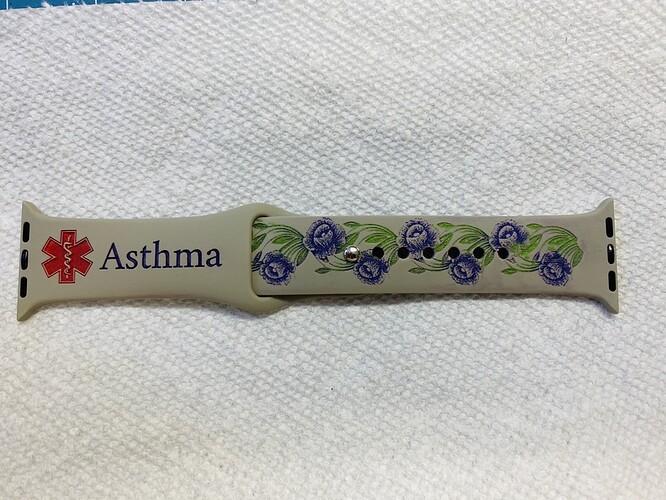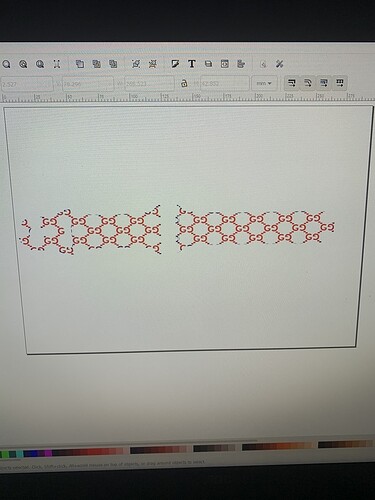What settings did you use for this? I’m thinking of making one too
the link to the settings is above.
yeah just realized, thank you!
I like the design. Looks great. I did one recently for my girlfriend, and have about 5 more bands to play with, and always looking for design inspiration.
Wow…that looks awesome . Love the blue with the watch display.
thanks, and that looks great. honestly, i have a full access subscription to adobe stock, so i pulled mine from there. i have a few more i’ve downloaded.
i like that you pushed yours all the way up to the edge of the watch. i hesitated to do that at first, but I think i’ll be more adventurous there, and try to just avoid the three mounting points.
my wife bought 3 or 4 more straps, we just have to decide what to put on them. and i bought 3 regular watch straps in silicone that i’m trying to decide what to do with.
Awesome! May I ask what paint you use?
Craftsmart Individual Oil paint pens made in China, sold at Michaels. Do not buy the sets because the sets come from Japan and it’s a different formula than the individual ones from China. If in doubt, read the small print on the package. As far as using alcohol to clean off the excess, make sure the paint is almost dry, otherwise it will thin out the oil in the crevices and it will wash away. I use just enough alcohol to wipe off thick excess but the smears I wait until its dry thoroughly, then take a toothbrush and liquid soap ( I use hand soap) and scrub the smears off, then rinse. Some people use nothing but alcohol. I just don’t like thinning the paint in the crevices. Plus, using a toothbrush ensures that the paint is going to stay in the crevices if the watchband ever gets wet by the customer.
Thanks so much! Waiting for some bands to come in. Can’t wait to try it.
Can you please send me the settings also? I can’t find it anywhere.
there is a link to the settings in the first post.
Sorry
Thank you! this was super helpful!
Hi! I just purchased a GlowForge and I’m trying to figure out how you sized the design ( I purchased couple SVG files) to your Apple watchband? Did you get a SVG file of a watch band and then attempt to fit your design onto it via Inkscape? I have no clue how to engraved a whole design throughout the entire band! I am quite confused
If you have a design bought what you would need to do is go to the GlowForge app and size it there. For this you would not need to go into Inkscape to resize the design. You can do that more accurately in the GlowForge app. Take your apple watchband and make sure it is secure in the GlowForge and held down so it doesn’t move. You can use honeycombs to do that ( Honeycomb bed holdown pins This is not my design but I have it and it works really well). Zoom in close to the apple watchband on the GlowForge app and align it how you want it.
Hi! Thx u… I tried and I created a design I shaped into a watch band outline and export it as PNG and upload as png… for some reason when I saved it as a SVG in Inkscape and then upload on my GF app, the pattern disappeared. As a PNG, it looked perfect but when I engraved it, it was very shallow, barely there… is it because it is PNG instead of SVG? I’m new to GF… any suggestion? Thx u
if your pattern is not black, when you engrave it as a bitmap it won’t be as deep. if it’s grey or a color, the lighter it is, the lighter the engrave will be. so make sure it’s black before you convert to bitmap.
Thx u! I’ll try this today!
So what’s red on my pic I need to switch to black before saving as PNG and turn upload is not GF?
yes.