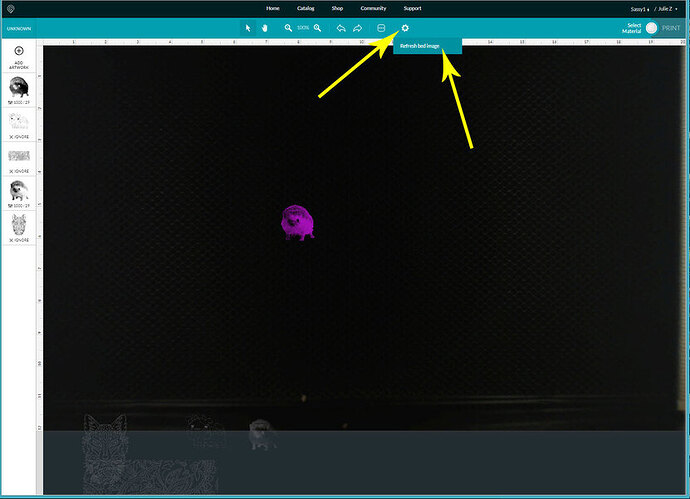Ok my last job on the glowforge was a engrave picture. Now when I upload something to do the picture from the last job is under what I have uploaded. How do I get rid of that? I thought that I went to the glowforge icon after the last job so that it wouldn’t delete it. Now I just want to do something and everything that I have uploaded is doing the same thing.
Try using the Back arrow to get back to the dashboard. Then drag and drop your new file onto the Dashboard so that it opens clean.
Ok I will try that. Oh and another question. Score makes a sign not cut all the way through, right?
That’s right. 
Thank you.
It is still the same way, when I drag and drop it and it renders it there is the picture up under it. I even deleted the picture and it is still there.
Can you provide a screen shot of the interface with the engraving in it?
Is it possible you have material still inside the unit that you engraved that picture on so it’s just showing you that image? (Gosh I hope that made sense.)
It is showing the cool down photo of what I did last. And I don’t know if it is supposed to do that. It’s making me afraid to try something new right now.
Nothing is in the glowforge right now except the next board that I was going to do.
Ok tell me how to screenshot.
Never mind, I think I figured out what you are seeing from your other post.
It will recapture the bed image if you walk over and open the lid, or if you click the little Gear icon and tell it to refresh the bed image.
So how do I get rid of that image? Or does it matter?
Walk over and open the lid then close it again. You’ll need a fresh image to see where to place your next cut. (This is with the machine turned on by the way, I might not have mentioned that.)
Ok thanks.