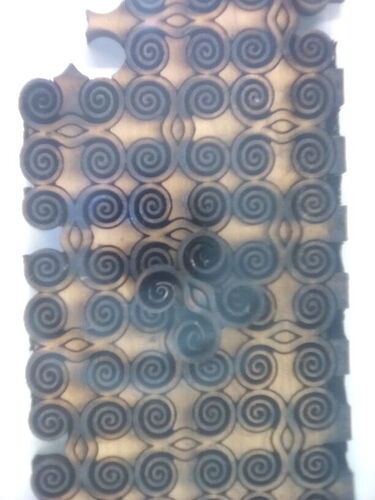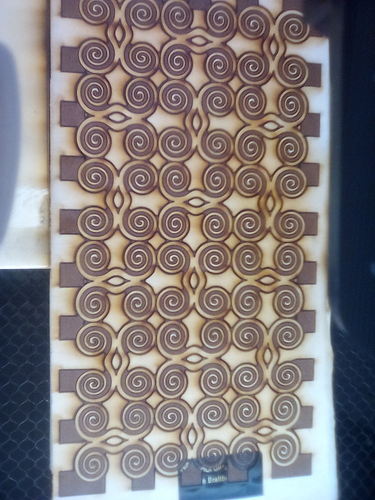I had five different colors with five different names and what I got in the GFUI was three different arrangements to make something of. When you put something on ignore of course it still blocks your view of the other layers so it was very hard to see what was what but since each chosen layer lit up I made my plans accordingly.
The first problem was one of parallax as what you see in the GFUI is not what you get so I had a plan. Run the design as a very light score and see where it lands that way you can make sure that it lands on the work! So I did that decided I wanted it there and made the score an engrave, doing nothing but changing the score to an engrave and changing nothing else it started the engrave an eighth inch back and a schootch over this made it hang over the edge a bit but as they were mounting tabs I figured the tabs would just be a bit shorter.
That first engrave just barely darkened the wood, so I ran it again and a final time at 350 zooms and full power. I also ran it at 75 Lpi as I figured that any gap would just burn off as indeed it did. I figured a final run at a low power high speed and high resolution would taken out some char and even things out. I even left the spirals extra thick thinking a final score would sharpen them up.
Then with a cutout of the whole piece and the gaps between the spirals it should look pretty nice. That was not the result I got.
That very last cutout did its thing around the outside and then went to each spiral center and burned it up. I lifted the lid to end the cut but it was all pretty much toast. Checking back only the places that were supposed to be cut showed up so i tried again and the same thing happened again the whole thing was earlier today from 4:30 to seven if support wants to look at the logs,.
I am not sure what is a bug, what is my stupidity, or just the crying need to include object’s names and ability to move stuff from one group to another in the GFUI.