I need help to scale this file to fit my material thickness. I have tried to read about it, but I just don’t understand. or this one
Material is medium draft 0.105 inches
Thank you
I need help to scale this file to fit my material thickness. I have tried to read about it, but I just don’t understand. or this one
Material is medium draft 0.105 inches
Thank you
Not sure what software you are using but if you measure the interlock gap it looks like the design is currently set for material thickness of 0.064". So scale the design by 164% or 1.64 to size for material of .105"
I am using affinity designer, but also have inkscape. Can I measure with either of those?
Thank you
Not sure with AD but you can in Inkscape. You can use this tool and hover over a node of the path to measure point to point. Looks like the dimension taken in inkscape was a little different from opening in AI. But give this a try.
You can always cut out only one piece as you test the right setting before cutting out the whole puzzle.
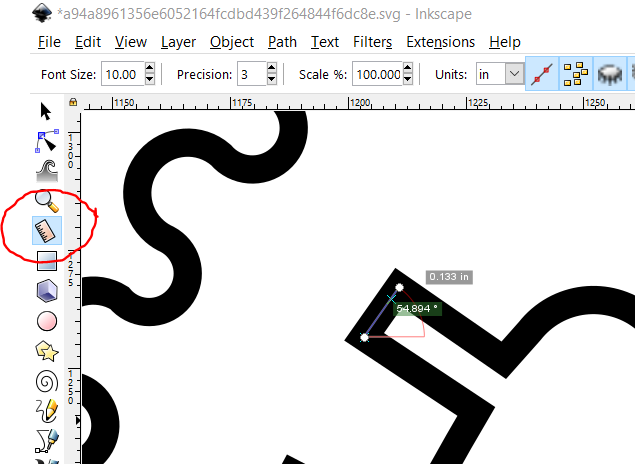
Sorry for the late follow up here, but it looks like @MechanicalGoose had a great solution.
I’m going to close this thread - if the problem reoccurs, go ahead and post a new topic. Thanks for letting us know about this!