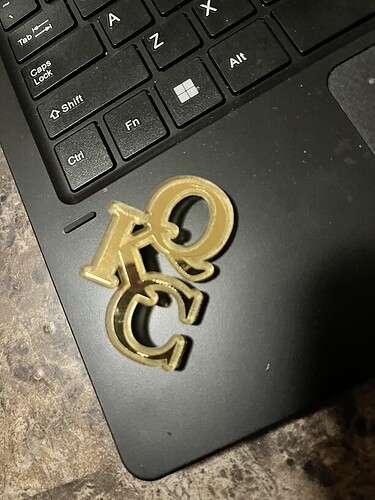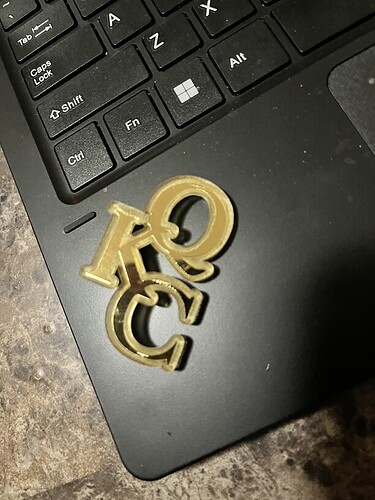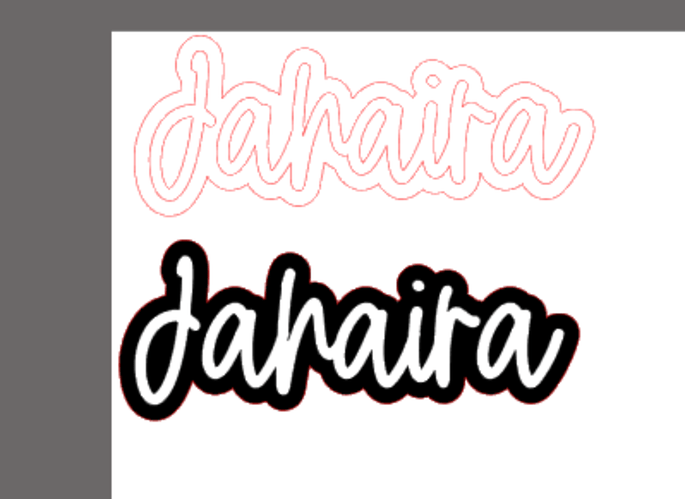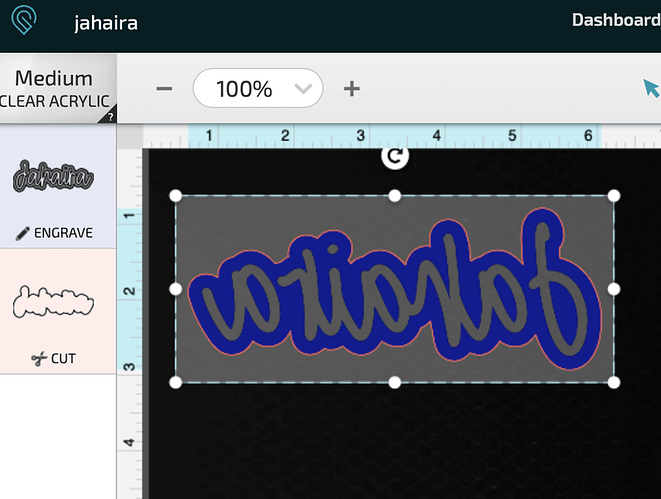Hello hi how can i reverse This ?
I think, if I’m understanding this correctly, you want to cut out the areas inside the letters? You have to make it a vector in order to do that. What program did you use to create it?
There are some people here who use that program. Hopefully someone who knows it will come along soon.
I haven’t seen anyone jump in to help so I gave it a go in inkscape. I don’t have the exact font but maybe you can work with one of these?
I did mines the same way I just want to know do I engrave or score to achieve that look
You have to engrave the black part and make the red with no fill…so the laser will do nothing to the insides of the letters. The insides of the letters will be shiny as you show in your examples.
That’s not my design look this is my design this is
This is engraved and cut .
This one is scored …
I want it like this
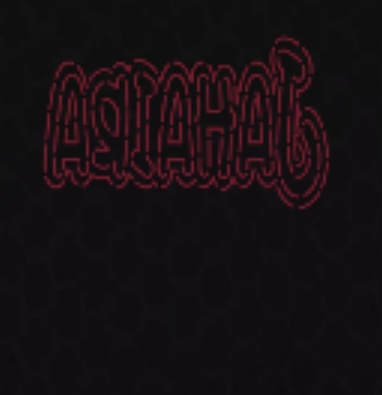

In Silhouette Studio, once you type out your name and create the offset, you’ll notice that your name and the offset are 2 separate shapes. Select just the offset and copy/paste it and set the offset shape aside. Then go back to your original name and offset shapes and select them both together, click on “object” and then “make a compound path.”
You will then be able to choose a color for the fill, the “negative” area of your design that you would like to assign to engrave. You can leave the fill and line color of your name transparent (white). Then choose a different color for that offset shape that you created earlier, that you will assign to cut. Then click and drag that offset shape and align it around your name design. I’ve attached a couple of pics to illustrate. Hope that helps!
thank you i think this will work i have to cut it out to make sure . i really hope this works i been trying different ways only to end up with the same 2 i have .
You’re welcome! I hope it does work for you!
I’ve found the “make a compound path” function to solve a lot of my silhouette design issues. The Silhouette School Blog has great info if you want to learn more about paths.
hi ! omg it worked. Thank you so much! where can i find the blog page?
Wonderful! Glad I could help! Silhouette School Blog. There’s a great post she made recently about how to use Silhouette software with laser cutting machines that you might find useful.
This topic was automatically closed 30 days after the last reply. New replies are no longer allowed.