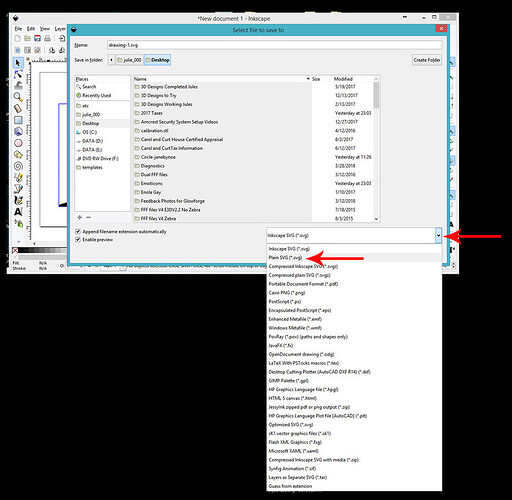It’s about as easy as it gets, but it’s also got the ability to do some advanced things, and those are the ones we tend to discuss and hash out on the forum.
Which I imagine can be pretty confusing at first glance. ![]()
If all you want to do is engrave some photos (and cut them out, I assume) the process runs like this:
- Load your photo into a new Inkscape document.
(If you want to clean it up first you would need to do that in another program, but lets assume it’s a great photo with great contrast.)
Just drag the photo over from your desktop and drop it on the open file. (Make sure the little box that says Embed photo is checked.)
- Drag out a rectangle around it to use as a cutting line.
(The rectangle will be a vector line.)
- Now you save the file as a Plain SVG. (We choose that because other programs can’t open Inkscape SVG files, although the Glowforge interface can…it just helps other people to help you.)
- Final step…open the Glowforge app to the Dashboard, drag the SVG file over anywhere onto the Dashboard and let it go. The file will open up in the Glowforge interface ready to go, with a Photo engrave set up already, and a cutline around the image. Load your material and send it to print.
Easy peasy. ![]()
If you want to get fancier with it, instead of dragging out a rectangle for cutting, drag out an oval and place it over the photo wherever you want it. Then just save the SVG. The possibilities are endless, but starting simple is a good bet at first. The rest will come before you know it.