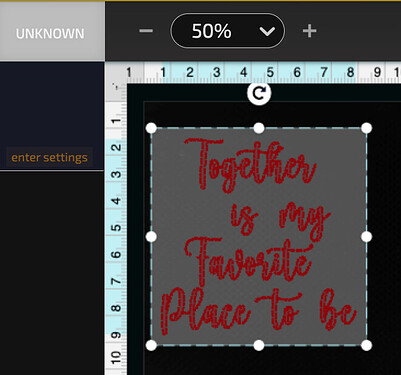Hello all! I am trying to import an SVG I created on Illustrator. I have used all the troubleshooting that Glowforge recommends from the error message, however I still get an error and I’m not sure how to fix the problem since I don’t know what the problem is? Please help! lol
Thank you!!
Sharing the error you are seeing would be a good starting point.
It just says “This design file has an error”
When I click on the “help center” it recommends
save as SVG - done
make sure to have text outlined with no stroke and fill color to engrave - done
if large file have multiple parts - Its a text only file and not large
send Glowforge an email for help - they are closed until Monday ![]()
OK. If it’s just text, can you share it so someone can take a look?
I cannot open this file in AI. Can you share the svg that is giving the error message in the Glowforge interface?
It just uploaded into the glowforge. I needed to make the compound path! ![]()
I am a newbie… Thank you all for your support and hopefully someone else will find this helpful! ![]()
This topic was automatically closed 30 days after the last reply. New replies are no longer allowed.