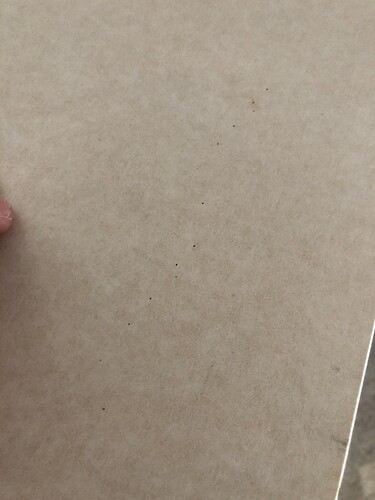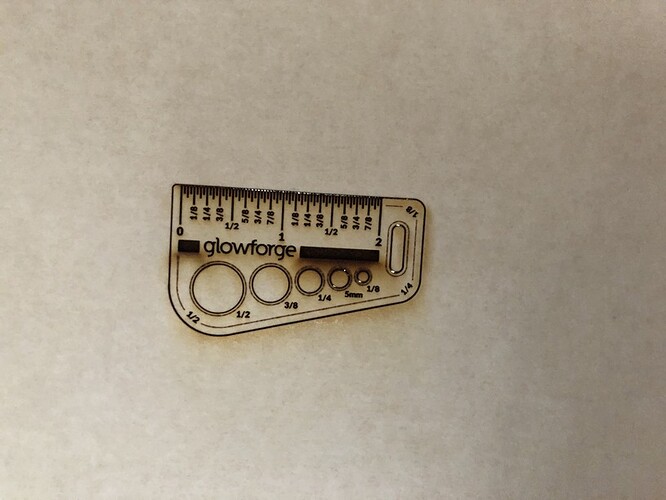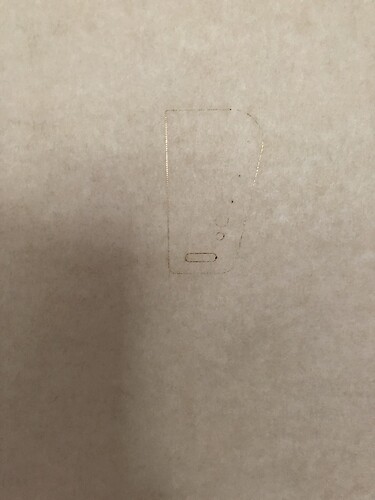I’m confused, I just wanted to do a simple Nativity Ornament that was posted in the Free Designs area, this is my first cut, and I wanted to use the Medium Draft Board that came free with my Glowforge to try it out, I thought I just add the design on top of the Board, it read that it was Draft Board, but I went to cut, and it showed full power 183 speed, and then I went to print, and it said it was not the recommended setting for this, so what did I do wrong? I just want it to cut the ornament out it has peices about 3inches or so…in size there is engrave cut, so forth, first thing it showed me was engrave, so that confused me, was it suppose to be there? Update I tried their Free design the ruler keychain unit and it did the same thing, said was not the settings for this material, and could damage my glowforge, I did not change a thing on that…
It sounds like it was unable to read the QR code between the time you started working and the time it came to print. That can be caused by reflections, too much light on the machine, etc.
183/Full is the correct Pro setting for Med DB, so nothing to worry about.
People seem to have a lot more success getting started if they will do the first three recommended cuts before going out on their own.
As to what happened here, I don’t know but simply click on your cut icon on the left and chose “proofgrade cut”
I did not get anything that showed 3 recommended cuts, just some projects in my dashboard, I chose the ruler, No it read the material just fine, as Medium Draftboard, I just read where you had to press the back button on anything in the cut engrave list that showed the settings, I did just that, then teh warning went away, and I proceeded, and it proceed it fine, but did not cut though at all. No holes or did not cut out the ruler either…
Thanks! it did process the little gift of Good Measure, however it did not successfully cut thru the board at all, no holes, and no cut out of the ruler/gauge
Was the draftboard held down to the honeycomb. If the Gift of Good Measure did not cut properly you may need to contact support (here) with pictures of what didn’t cut.
Yes, it is flat on the honeycomb, flat as can be even, is the camera suppose to be clear? mine look fuzzy, even though it reads the bar code apparently as it knew the proof grade as Medium Draftboard, my image is fuzzy, the barcode looks fuzzy also in my image on my dashboard, just wondering if that might be why…
That is normal.
Thanks can we post pictures on here?
Maybe I should set the cut to 2 passes instead of 1? I feel that might work, just worried that it would violate the warranty lol, never know…
You might be better off just slowing down the speed about 10-15 units from the recommended Proofgrade setting rather than doing two passes (which would char the edges of your material more than you would like).
You can post pictures. Put up a screenshot of your GFUI (bed image and side bar with operations). that can help us diagnose.
Use the little arrow up on the toolbar in the edit window. Hover over all those tools and you will get lots of help.
There is also a little robot that you can summon to help you learn the ins and outs of Discourse, the hosting platform. You’d earn a badge.
Send a personal message (use the envelope icon) to @welcomebot using the forum messaging function.
This is what I got on one board, then tried a different board in the middle that one almost made it on 1 pass
If you post the time of the print(s) above, support can look at the logs.
There have been a lot of machines not cutting thru with PG settings lately, they will be along to help further.
Yeh, it sounds like with the new speeds they did, i read somethings about that, is there a way to tell the time it happened? in my account…
It’s been happening long before the latest update.
When you hit the back button it deletes the settings. Just click off to the right of that page and it will disappear but hold the settings.
Unfortunately, it looks like your unit is experiencing an issue that we can’t resolve remotely. I want you to have a reliable unit, so I’m recommending we replace this one. I’ll be in touch via email to sort out the details. I’m so sorry about the bad news.