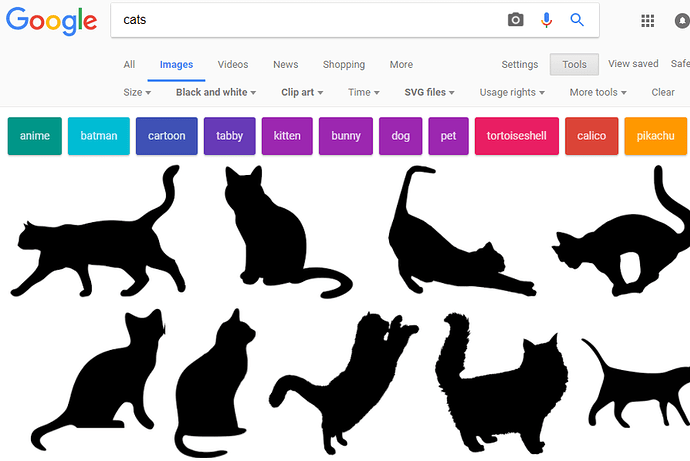So, I have two image search tricks I know with google. Site and inurl.
Inurl limits results to have a string in the URL. So searching for “cat inurl:svg” for example gets you this:
https://www.google.com/search?rlz=1C1GGRV_enUS775US775&biw=1745&bih=863&tbm=isch&sa=1&ei=RulwWrK3NYu0zwKjjIHgCw&q=cat+inurl%3Asvg&oq=cat+inurl%3Asvg&gs_l=psy-ab.3...213782.214018.0.214566.3.3.0.0.0.0.93.199.3.3.0....0...1c.1.64.psy-ab..1.0.0....0.zuGBqf04J1s
Site limits you to a particular site, and I never thought to use it for an image search. This tip was courtesy of @alexbbrown :
Anyone else got other handy image searching tricks?
12 Likes
Quotes are useful. Searching for
Red Cat
will look for things that contain both words. While searching for
“Red Cat”
will only return results where the two words are in the same order. For example,
The red sign had a picture of a cat.
Without quotes will return both of the above. With quotes it will only return the second result.
2 Likes
Jules
January 30, 2018, 10:11pm
3
The Google Gallery View is nice but it is anything but complete. (Just something to keep in mind, it’s picking up an atomic fraction of the images posted here.)
My trick for locating the source for images is described below:
https://www.google.com/intl/es419/insidesearch/features/images/searchbyimage.html
Handy little feature.
6 Likes
dwardio
January 30, 2018, 10:25pm
4
Sure! – In Images, search for “cats filetype:svg” Note the groovy new tools that are added:
7 Likes
shop
January 30, 2018, 10:41pm
5
filetype:xxx works with multiple filetypes, so it also works with filetype:pdf. i use this a lot at work, and not all cuttable graphics are SVGs. some are PDFs, some are AI or EPS.
1 Like
Using multiple search engines (image search function), as well as reverse image searches to find high resolution versions of images (TinEye ).
3 Likes