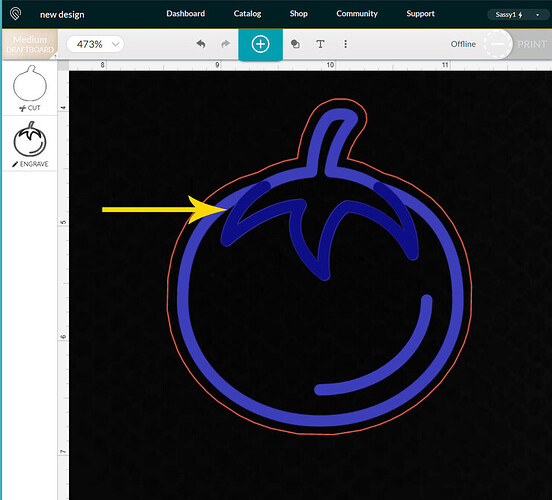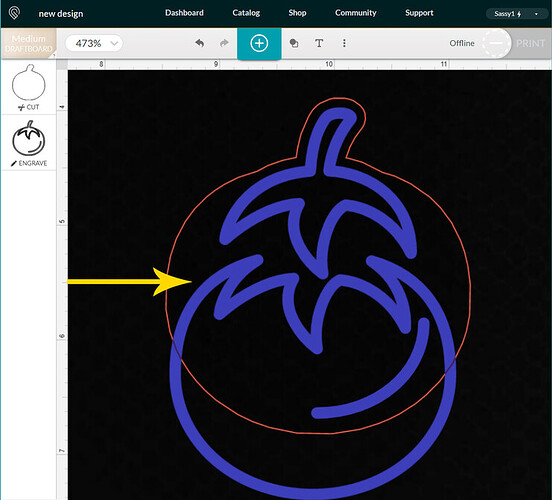Glowforge didn’t design those icons, so there is no way that they can change them, they are paying a commercial license fee for us to have access to them for use.
Because those icons are created by different designers, and some of them are not designed for laser work, (they are designed for printing), it creates a problem.
But Glowforge has given us a way to see if the icon is going to print correctly before we process the design…it keeps us from wasting material. There is transparency associated with the design in the interface…any time you see a darker section shown in the design, it indicates that there are sections of the design overlapping, and those will not be printed.
If you ungroup the design you can see how it was made:
So if you watch for that, you can save yourself some material.
(And those can be combined in outside design software if desired, but that ability doesn’t exist yet in the Glowforge interface.)