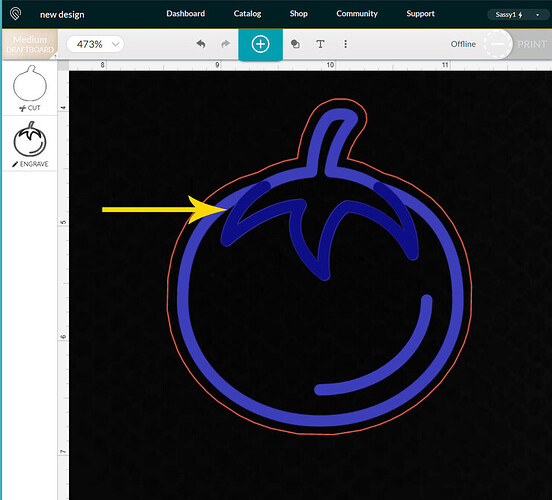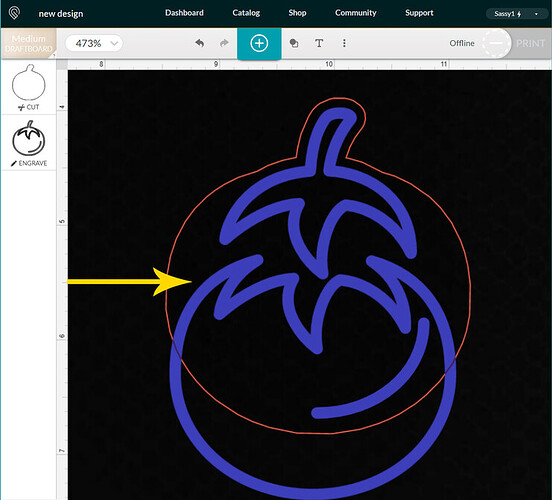I tried it several times with different designs and the results are the same. Lines are missing, portions don’t print, etc. This subscription is too costly for errors like this.
As you say “subscription” I assume you’re using the free clipart from the Noun project.
They have millions of designs, Glowforge just gives you access to many of them in the UI. There is no way they can check every design to see how it prints. You need to test them before committing to a print.
Glowforge didn’t design those icons, so there is no way that they can change them, they are paying a commercial license fee for us to have access to them for use.
Because those icons are created by different designers, and some of them are not designed for laser work, (they are designed for printing), it creates a problem.
But Glowforge has given us a way to see if the icon is going to print correctly before we process the design…it keeps us from wasting material. There is transparency associated with the design in the interface…any time you see a darker section shown in the design, it indicates that there are sections of the design overlapping, and those will not be printed.
If you ungroup the design you can see how it was made:
So if you watch for that, you can save yourself some material.
(And those can be combined in outside design software if desired, but that ability doesn’t exist yet in the Glowforge interface.)
It appears you’re using bamboo, which is notoriously inconsistent with the appearance of engraving due to the variety of layers in the material. Bamboo is actually a grass, not a wood. While I appreciate your disappointment, I think the problem lies in the choice of the material and not necessarily the artwork.
I tested your theory on proof grade material and got the same result. Oh well.
Sorry to hear that. Frustrating, for sure. I guess ‘testing’ is the way to go, then.
Good thing I keep scraps 
You can test stuff like this on anything - cardboard, even printer paper. I keep brown paper bags folded flat and sections cut from that is great for stuff like this.
While the suggestions here are good, this is really something Glowforge should address – at the very least for the clipart included in GFUI.
Is there any advantage/benefit to the way GF behaves when engraving with overlapping vector shapes?
Here’s at least one previous thread on the problem:
It’s definitely something GF needs to address on their end. Their backend has always a ton of weird issues with how they rasterize filled areas for engraving. ![]()
I can’t think of any. I’m sure this must be a bug, not intended behavior.
It’s been that way since the beginning and I’m pretty certain “in the hopper” from the very early days as well.
Not enough people complain to make it worth their while to bother fixing.
More money to be made in charging for freely-available clipart and fonts and simple shapes. They are, after all, a commercial entity, catering to a mostly non-technical customer…
I’m sorry for the unexpected result. What @jules shared is correct, and is a great way to check art ahead of time. I’ll share feedback about this with our product team.
For now, if you find artwork that you’d like to use from the library in the app that has some overlapping areas and you’d like to eliminate the overlap, I have a thought on how you could do that.
The first step would be to set up your design and export it using the steps in our support guide here.
Then, you could open the exported SVG in a free design tool such as Inkscape, select the artwork you’re planning to engrave and and turn it into an embedded image by rasterizing it. We have steps that show how to rasterize artwork in Inkscape and Illustrator here.
Finally, save the design you rasterized in Inkscape and then re-upload it to the app. This should lead to being able to engrave the design without the gaps where the artwork formerly overlapped. Please let me know if this helps!
I tend to agree with this. I mean, it’s not free, and it’s not even cheap. The marketing copy explaining what you get for $50/month says access to millions of designs, but it doesn’t say “*many of which don’t work correctly unless you export them, fix them yourself, and re-upload”.
I don’t understand the technical reason why the Glowforge software can’t be what-you-see-is-what-you-rasterize.
This topic was automatically closed 30 days after the last reply. New replies are no longer allowed.