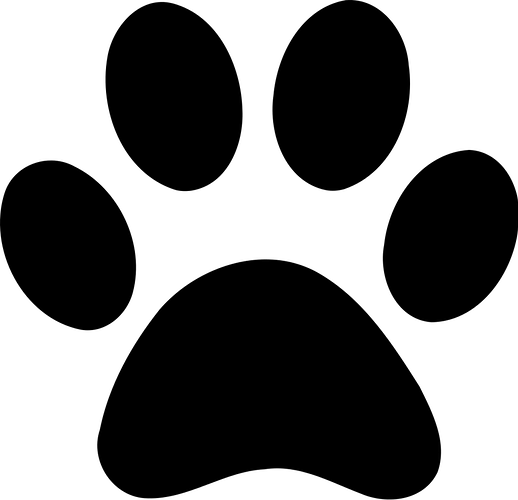Drawing shows “no artwork” when imported into Glowforge to print. Can any of you Glowforge experts advise me on correcting this?
Kind of like how this post has no picture to reference said ‘drawing’. Not much can be done without knowing more about the drawing and file type.
OOPS!!! I thought I uploaded it. I’ll try again. It’s an Inkscape drawing
It may be outside the useable area. Have you tried moving it around?
YES, I can not even see the drawing on my Glowforge
Yes, I can not even see it on my Glowforge
How do I upload the drawing? I clicked on upload and selected my Inkscape drawing and clicked upload and only text about the drawing showed up, not the drawing
When you created it in inkscape was it centered in the rectangle drawing area? Most people set the drawing area to a rectangle 20 inches wide by 12 inches tall and draw within that. If you do this, when you save your drawing and upload it to the GF it will appear on your work area.
OK, Thanks so much. I’ll check that.
It’s not in the drawing area. I can see it when I open the file. Use ctrl-A to select all and then drag it onto the drawing area.
Hope this works
It opens correctly for me but it’s not a very good graphic. You won’t like the end result.
THANK YOU!!! I’m a Novice and my drawing are crude. What do I need to do to improve it?
Well pretty much everything. I would start by downloading a “paw print” (found this one) and then rework the other graphics around that. The lettering is also pretty bad so you should redo that as well.
THANK YOU sooo VERY MUCH!!! That looks like the one I started with, except I removed the black areas and kept the outline. Should I have kept the black? Yes, I can rework/replace the text. I truly appreciate you input and advice.
I always use solids myself. I know others don’t so that is your call. I just find it easier.
Thank YOU!!! I’ll play around ans see which comes out the best. Have a wonderful day.
You as well. Good luck.