
my machine only partially engraved the image. huh?
That sometimes happens if the design is constructed with one section of a vector overlapping another section…they can cancel each other out.
The way to see them is to look for darker sections on the interface… it has a certain amount of transparency to the vector components, and where they overlap, it will be darker when it is selected. Areas of overlap will not be printed.
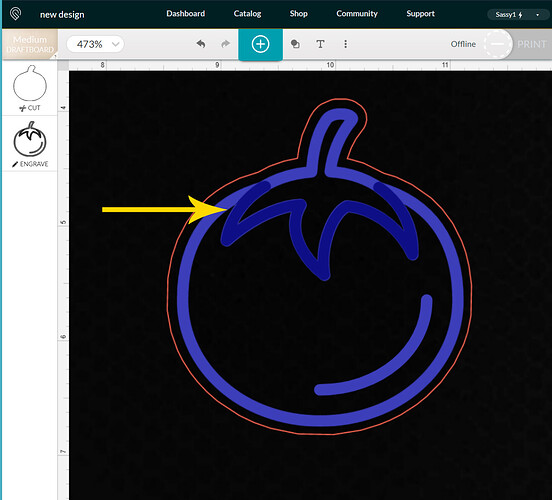
Just check the design on the screen and see if it is darker in the center.
Thanks!
::I type one-handed, thus the lower case on everything. unless autocorrect capitalizes something. then it’s just a free-for-all::
| Jules Regular
September 29 |
- | - |
That sometimes happens if the design is constructed with one section of a vector overlapping another section…they can cancel each other out.
The way to see them is to look for darker sections on the interface… it has a certain amount of transparency to the vector components, and where they overlap, it will be darker when it is selected. Areas of overlap will not be printed.
Just check the design on the screen and see if it is darker in the center.
Hi @stacey.lang I saw you were having trouble with one of your designs not engraving as expected. It sounds like the suggestion from @jules was able to help. Can you let me know if you’re running into any further trouble with prints? I’ll be happy to help with any needed troubleshooting. Thank you.
Thank you, Brandon. I actually “solved” the issue by increasing dots per inch. It then printed fine. I am muddling through which files create what kinds of “prints.” It’s not easy. For example, why does an image not show sometimes in left handed column of layers? Sometimes the image prints, sometimes not. It’s all a crap shoot for me.
::I type one-handed, thus the lower case on everything. unless autocorrect capitalizes something. then it’s just a free-for-all::