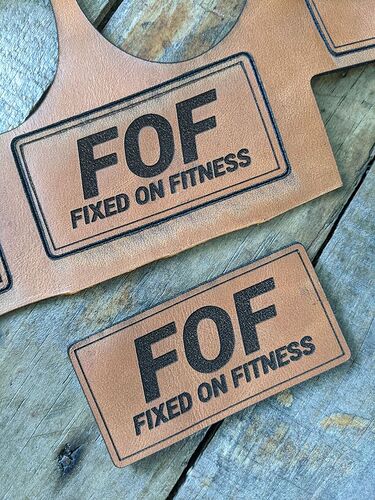I am getting incredibly frustrated. I am using the exact same leather. Exact same settings. Exact same design file. Not changing a single thing. The engraving is always consistent. One batch of patches will be on point and perfect. Take those out put in the next portion of leather. Tape down the edges. Hit the magic button and the score mark around the design blurs out and then the cut doesn’t even burn all the way through but has enough power that it is charring the leather. I am pulling my hair out and wasting leather left and right. As you can see in the photos the one patch did fine. Then the next one charged the surface without cutting all the way through.
Is this Proofgrade leather?
No it is not. But I have made over 500 patches using this exact leather from the same hide with zero issues until yesterday.
I know there were and are server issues going on but could that have anything to do with this?
When did you last clean the optics? That’s always the first thing to try.
Yesterday and today.
Looks like a focus issue to me. Are you setting it manually, or using “set focus”?
I let it auto focus.
In my experience this is just an issue that comes up with leather. I went through about 20 full hides in a different laser several years ago. Even from the same hide, it was part of a unique animal that had knees, shoulders, belly etc and the density of the hide just comes out differently at different places. There are a lot of charts that recommend certain areas of a hide for different purposes and how to feel your leather to make sure she piece will work for what you want to make.
I can get that but that doesn’t make any sense to me
It didn’t to me either until the 5th hide or so, but I got to the point where I could tell by feeling the leather which parts would cut and which wouldn’t. The bad spots were usually dryer and denser if that makes any sense. I spent a lot of time on the leatherworker.net forum trying to figure it out.
Yeah what @ekla said. There is literally no such thing as “exact same” in leather. It’s flesh, there are variations.
That being said this photo:
makes it looks like it’s either WAY out of focus (possibly the auto-focus hit a hole in the leather instead of the leather itself - more and more likely the more patches you cut out) or somehow you switched your cut line to an engrave - the amount of time in spent in that area (based on the “wind” damage) would lean toward that as well.
I’m sorry that you’ve run into trouble with your print results on leather. I see that you’ve emailed us about this, and we’ve responded there with next steps, so I’m going to close this thread.