I have created a file in Inkscape, but I can not get the two images and the text to merge into one item. I would like the hearts and initial to all come out as one item and the date to be engraved. But when I upload it to Glowforge each item is cut separately. Can anyone help me?
In Inkscape View > Display Mode > Outline will allow you to see exactly what you’re sending to the laser, and as you can see, nothing is merged (as you found out when you sent it)
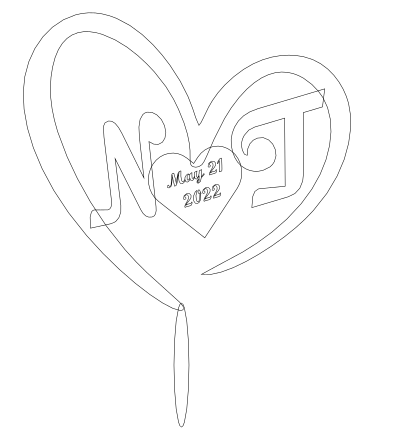
In order to fix that you need to use the boolean commands under Path.
1 - Ungroup everything and drag the date off to the side
2 - Select everything else
3 - Click Path > Union
Now your initials and heart are linked:
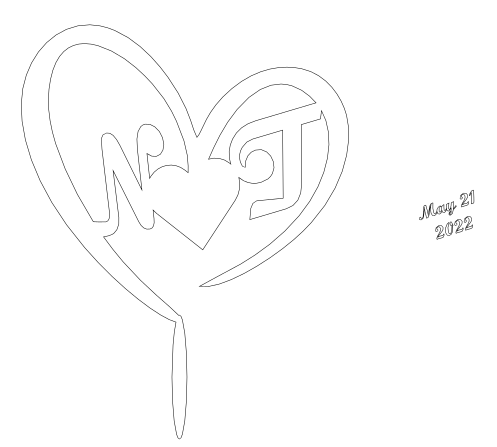
4 - Drag the date back onto the heart
5 - Go back to View > Display Mode > Normal
6 - Fill the date with a colour
7 - Stroke the outline with a different colour
8 - Upload to the GFUI and go go go 
(you can right click and save this one)
Thank you so much! I figured I was missing a step but couldn’t figure out what. Hopefully, I can remember to ungroup things and then try the union. I keep trying union and combine with no luck.
This topic was automatically closed 30 days after the last reply. New replies are no longer allowed.