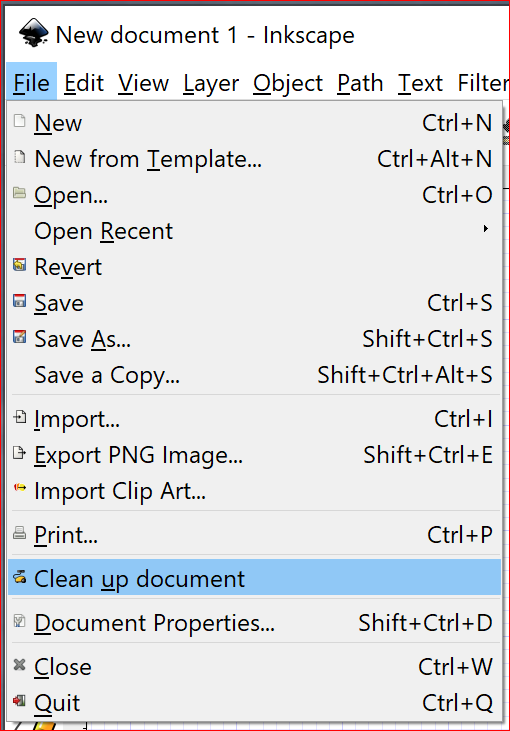This is just a quick tip for Inkscape users. I’d often get a clippath warning from the GFUI on files I worked on in Inkscape. I would get these warnings even though I didn’t use any clippaths and saved as “Plain SVG” before uploading. The warnings never caused an issue with the print, but were annoying. Today I was able to get rid of these warnings by applying Inkscape’s “Clean up document” command in the “File” menu! 
I’ve never used it, so I got curious about exactly what it does. Further reading…
TL;DR pull quote:
Cleaning up the document
Many of the no-longer-used gradients, patterns, and markers (more precisely, those which you edited manually) remain in the corresponding palettes and can be reused for new objects. However if you want to optimize your document, use the Clean up Document command in File menu. It will remove any gradients, patterns, or markers which are not used by anything in the document, making the file smaller.
Thanks for the tip. I’ve always done “clean up” in Inkscape to keep the Glowforge GUI happy by selecting everything and then pasting it into a new, empty Inkscape project. I’ve got to give this a try. 
Sometimes quick tips are the best.
Thank you!
Thanks for this. I am pretty sure it will save others some time and frustration.
Thank you for this tip.
This topic was automatically closed 32 days after the last reply. New replies are no longer allowed.