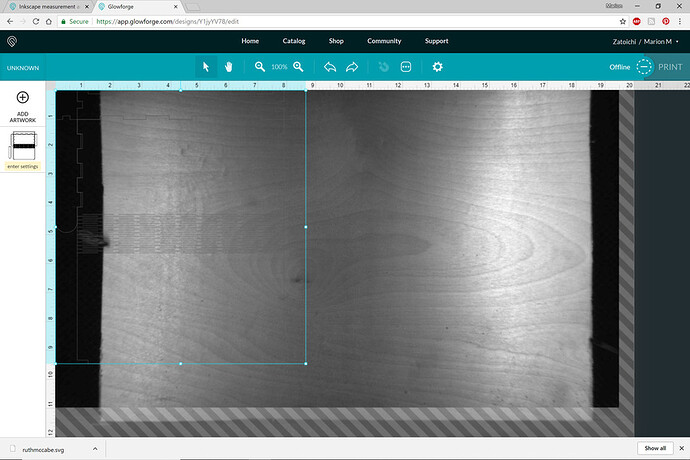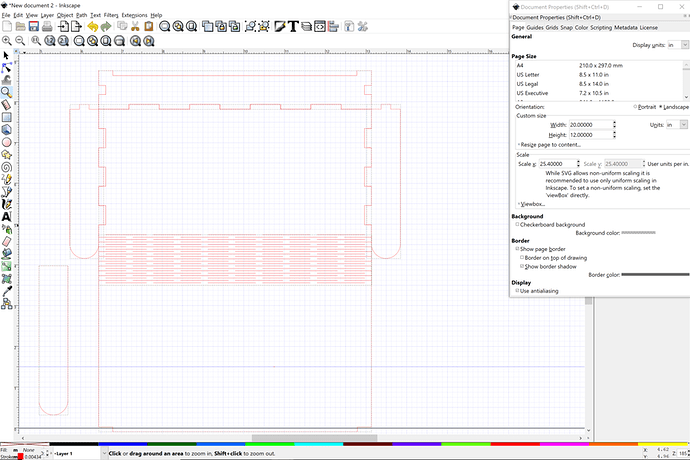The measurement in Inkscape is width 6.5" and the cut is 7.125"
The height is 8.035" and the cut is 8.5"
What’s going on?
Your version of Inkscape can matter, do you know the DPI of your file? 96 DPI is your target, older versions used 90.
Posting the file here would allow us to take a look and see if we can figure out what’s up beyond that.
Tell me how to determine the DPI and I’ll get it.
I am not a computer/geeky person (that is meant with the utmost reverence to those who are).
Additionally, if you would be so kind as to share with me how I post the file, I will be delighted to do so.
First, update Inkscape to latest version
Second, save as “Plain SVG” and not “Inkscape SVG”
then try your again, and report back.
I took a file from another member with two 10" rectangles at right-angles to each other and cut them. They were - to the best of my ability to measure - exactly 10" each.
Not saying you couldn’t have an issue, but, “in general”, GF takes SVG files from Inkscape and puts the flashy thing exactly where you tell it to…
Inkscape default DPI went to 96 DPI at version 0.92.
go to Help->about inkscape to see what version you have. if it’s less than 0.92, then you should follow @eflyguy’s advice and upgrade to the newest version.
As for posting SVGs, the easiest thing to do is zip the file and then just drag the zip file into your post.
You can drop the SVG straight in but often the size is tiny and you can’t see it. While you can fix that it’s a bit trickier than just zipping and dropping in.
You can search the forum for how to resize SVGs. I’ll do it for you here:
OK forget that, searching was being a total pain. Basically when you drop an SVG into the post, it’ll give you a text placeholder for it like this:
[singlesquare|210x297](upload://mO9R9D3QxIWwQekKSYikVRX0Usi.svg
The bold numbers are the key here. You can change those if they are really small. Here it is at 210x297:
and now here at 420x594:
Piece of cake, yeah? ![]()
Easy for you to say/type…
How do you do strikethru here anyway?
I use a sharpie marker for strike-throughs and purchase a new monitor when I can’t see the screen any more. I try not to make too many errors.
Discourse takes HTML. Does this not work?
Yeah use the <strike> html tag.
I have 0 .92 and am upgrading to 0.92.3
Oh I should point out “can” in my original response. It might be other things, but that’s been historically the cause of stuff like this.
Then you’re on 96 dpi by default, as far as I know. Post the svg and maybe smarter people than I will be able to assist?
You dick… I just spat bourbon onto my keyboard!!!
oh, snap!
Ok. I’m curious here. Will post as I think through this.
One thing that helps me get dimensions right is to set up the document art board, page setup and environment so that I’m using the dimensions I can work with throughout. So I make a 20x12 artboard and set all the dimensions to imperial inches so I’m not switching back and forth with pixels or millimeters.
There is something interesting here:
The design preview is showing a 9 1/2" height.
Something is off in the scaling. What program did you use to make the box? From scratchin Inkscape or with a generator. That might have done something to the scaling. I looked in the XML and couldn’t find anything obvious, but some of the folks know SVG very well here and could probably tell you where to look.
I’m not sure as I modified a pattern that geek2nurse got from Thingiverse.
Just got home; I’m wondering if something was wonky in the original I sent you. I’ve cut it once, but wasn’t really worrying about size at the time, and was just starting out with Inkscape, so this could totally all be my fault! I’ll head down to my lair and see what I can see. 
Yep, it’s my original SVG. Sorry, I was a n00b at the time!  I was able to fix it by doing this:
I was able to fix it by doing this:
- Open a new Inkscape file
- In the window containing the old file (I’m assuming you already have it open!) do CTRL-A to select everything, then do CTRL-C to copy it all
- Go to the new file’s window and do CTRL-V to paste.
See if that one imports to the GFUI at the correct size for you. If you can’t figure it out, email me your version and I’ll fix it for you. 
Thanks for the answer @geek2nurse. I’m going to close this thread - if you run into any more trouble, go ahead and post a new topic.