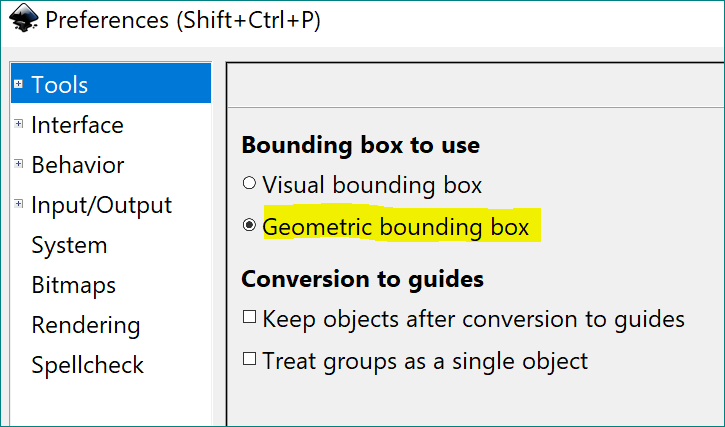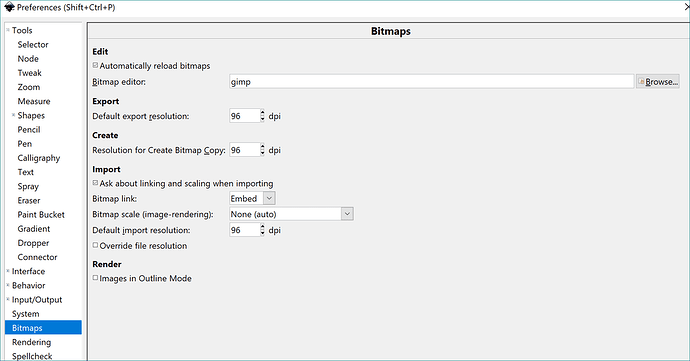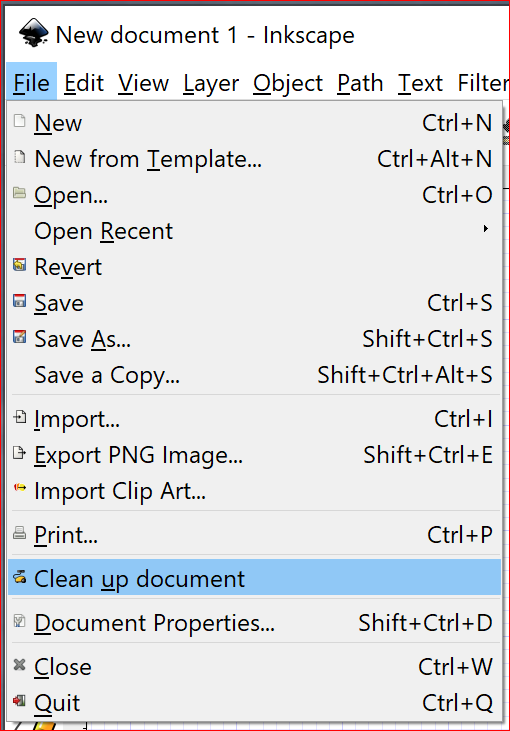I’m sure this question has been asked a million times, but, what do you prefer? Inkscape or Illustrator strictly for working on the Glowforge that is. I have a trial of Illustrator and it works great, however, I don’t want to pay for the CC license or pirate anything. I have used Illustrator a good bit in the past, but, I in no way know how to do everything in the program. I have seen a lot of people that use Inkscape for all their GF projects, and they come out great. I’m probably going to give Inkscape a try and see what is just easier to use. I know this topic is totally opinion based, but, I want to know yours. What do you prefer of the two programs and why?
Illustrator. Because I’m used to it. And I have an old CS5 version, which I actually own outright. Couple of the newer plugins don’t work fully on it…but that’s the price you pay for owning outright. (I can still do anything I want to with it, fast and accurately.)
Inkscape!!!
I used to use Illustrator. It COMPLETELY chokes on big files, starting around 25 megs it gets really puzzled, very confused at 75 megs, at 250 megs it doesn’t work, even on my high end computers. That’s my experience. I have moved away from Adobe products.
Use Inkscape and support public domain software!!!
Inkscape. It’s free and so far I haven’t hit a design issue I couldn’t solve. Both programs are very good at most things, each has one or two that it does better.
@shop will probably swear by illustrator for its pdf support, though. That is nice since it handles text more gracefully than converting to paths.
Still. Inkscape.
Inkscape, Illustrator and Boxy SVG.
Inkscape is pretty easy to use and has a lot of neat, hobbyist, plugins that do interesting things.
Illustrator is dammed hard to use, but super powerful.
Boxy SVG for when I just need to do a quick nudge or align on an SVG and don’t want to deal with firing up X11 or Illustrators giant clunky UI.
And, and Fusion 360. Steep learning curve. Amazing tool. Free for hobbyist use. Unbelievably powerful.
Illustrator, it’s very powerful, an industry standard, and they keep adding features to make your workflow easier/faster. If you have the CC subscription includes thousands of Adobe fonts.
(also appears to be what GF HQ is using from their videos)
But you could go another route altogether if you’re doing lots of 3D and give Fusion 360 a whirl, it’s free for hobbyists.
Yeah I have the hobbyist license of F360, just haven’t played with it much. Probably should though lol
Inkscape. I can run it anywhere (Mac, PC, Chromebook), I don’t have to pay a subscription, and it gets the job done without much fuss.
I’m a Fusion360 wannabe for super complex or parametric work, but I still haven’t gotten past the starting ramp.
Here is an absolutely brilliant tutorial on using F360 with a laser cutter.
F360 has a pretty steep learning curve. Totally worth it, though.
hah. PDFs are second choice for me. that said, SVGs are third choice. i like Illy because i can literally copy/paste from Illy into the GFUI. ![]()
no, i swear by Illy because i know how to use it and it does more than most other programs.
the question comes down to is it worth the cost to you for that? for me, it is, because i use it for business (both personal and at work), so the cost for me is already sunk. if i didn’t use adobe products every day and already have the license, who knows whether i’d fork out for it.
nothing wrong with any of the true vector design programs out there for the GF. as long as you can get a good, solid SVG file that the GF will cut and you know how to do the things you need to do, it’s the right program for you.
I found Inkscape’s UI to be a total nightmare. I can’t stand it. But as @bbum observed it does have some useful functions. I keep it around.
Affinity Designer is pretty good and only $50 BUT it has its own problems: lack of image trace, and no offset path tool, and you have to mess around with DPI settings if you are moving files between different tools.
Illustrator is great, though expensive. But I have never had to make a 25 MB design file for my Glowforge much less 250 MB so if Illustrator can’t handle that, it hasn’t been an issue for me yet.
Anyway, my preferences, in order:
- A cosmic force grants me mastery of Fusion
- Fairy Godmother pays for an Illustrator subscription
- Buy Affinity Designer and use Inkscape as needed for missing features
- Hit myself in the head with a rock
- Use Inkscape
YMMV.
I can’t stand Inkscape. It feels clunky and unintuitive. But - that’s because I know Illustrator - and their suite of programs largely uses the same interface, and that’s what I’ve used for a long, long time. I could probably spend the time to learn the in’s and out’s of Inkscape, but I don’t want to.
That said, I would surmise that most Glowforge users only use maybe 10-15% of either program, especially Illustrator.
Yeah-- Inkscape has an awful UI. I just find it awful in a different way than Illustrator (that Illustrator doesn’t hide when I press cmd-h drives me batty, for example  ).
).
In the end, most of my problems are solved by searching for “Inkscape problem I have”. Sub Illustrator, and same results.
I find hitting myself with rocks a few times undid the assumptions that stymied my F360 learning efforts. 
Frankly, I wish we had a design space kinda like what Cricut has. Just some basic polygon and text tools in a HTML5/Web UI is actually very very powerful. Unfortunate that there doesn’t seem to be an “export as SVG” from the Circuit design app, because I’d bet a lot of GF users would be willing to pony up a few $/month to have access to it.
I use Inkscape & works great for me. I really like the fact that it is completely free. I would say try Inkscape & if it don’t work for you then spend the money for Illustrator.
I’ve found that Inkscape works well with the Glowforge. I needed to learn a vector program and I didn’t want to pay for a subscription. So I chose Inkscape and don’t regret the choice. I also bought Affinity and rarely if ever use it.
There are a few setup things that catch most using Inkscape with the GF when starting out.
- Make sure you have bounding box selected
- Check your DPI settings
- Update the default profile with settings you prefer (20" art board, grids option etc)
In Windows drop default.svg here C:\Users[your username]\AppData\Roaming\inkscape\templates
Here the one I use: InkscapeDefaults.zip (981 Bytes)
- Use “Clean up document” before sending to GF (esp if the GFUI is complaining about a file)
There are others, like a custom color pallet, but the ones above came to my mind first.
Noooooooooo
Their software is the worst.
I have used a lot of programs but none really SVG programs. So I picked up Inkscape cold and have never felt the need for more beyond a reasonable dimension object.
Corel
(Sorry, just had to poke  )
)
nothing wrong with Corel, either. i cut my teeth on corel 3.0.
The cost and that it doesn’t run on Linux eliminates Illustrator for me.
I use Onshape a lot for 3D projects.
Mostly I use Inkscape. It get’s the job done very well. It has lots of features that I still need to use more regularly to speed up things, but there are easy ways to do many of the tasks.
I finally am getting the hang of tracing bitmaps without extra lines.