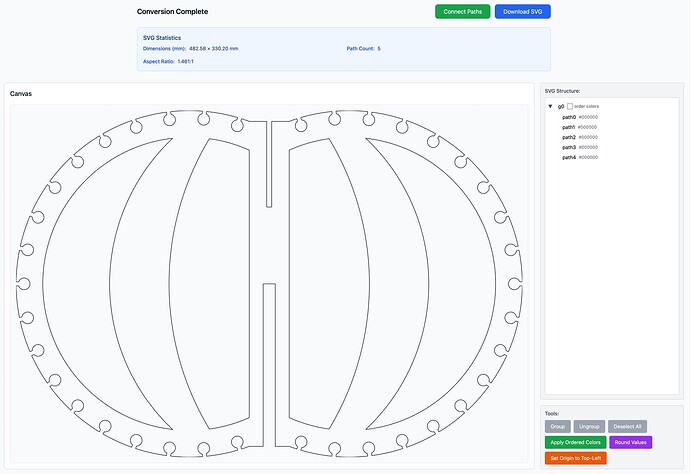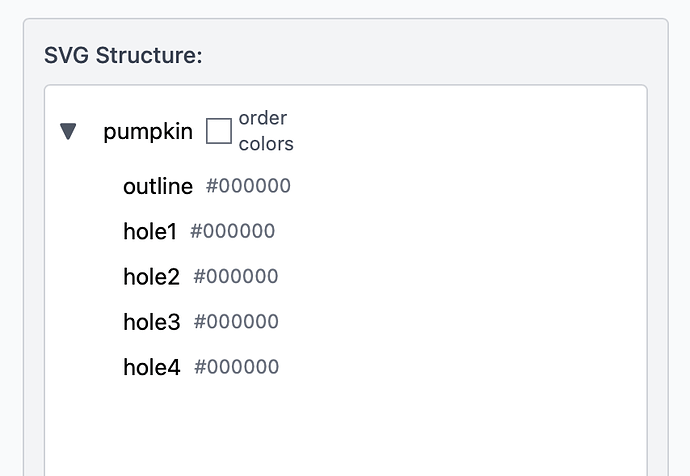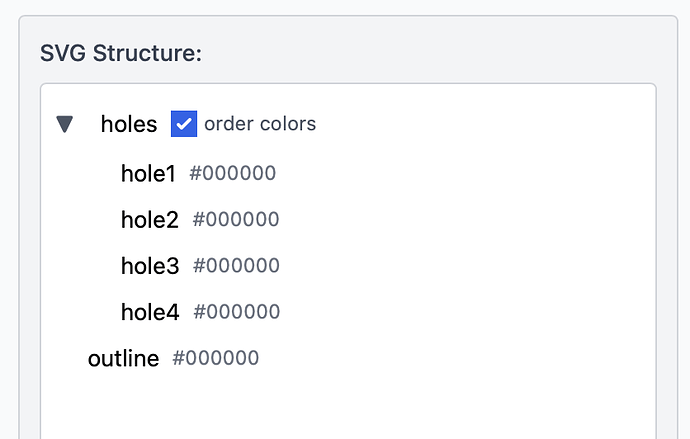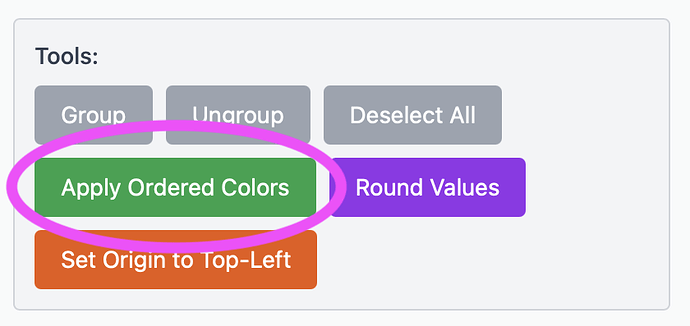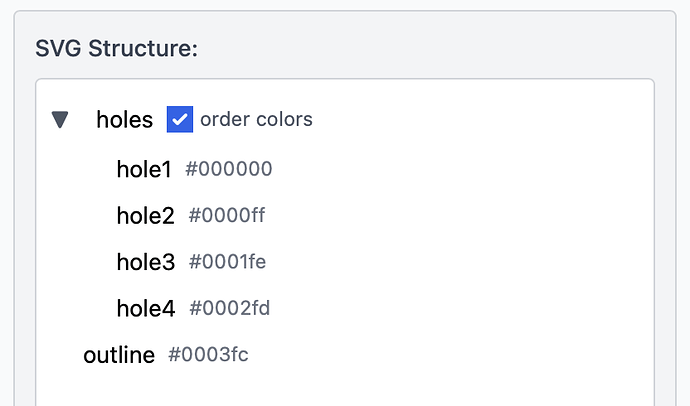Hi all,
I have been working on GF SVG Tools (which stands for, uh.. Good Freakin’ SVG Tools).
I like Inkscape a whole lot, but there are things I commonly do with SVG files to prepare them for Glowforge upload that are tedious or very difficult in the standard SVG editing apps. So I made this web tool to help me, and I think everyone here might enjoy it, too.
My personal main use-case is importing DXF files, converting to SVG, connecting all the paths from the segments, and ordering them with the hex color codes for laser cutting. (I design a lot of stuff in Onshape and it doesn’t export sketches in svg)
You can import existing SVG or DXF files. There’s a button to “Connect Paths” which will take any segments that are logically part of the same path and combine them.
For example, when I export the face of this pumpkin model from Onshape as a DXF it has 176 different segments, but there are really only 5 paths.
Importing into GF SVG Tools and connecting the paths brings it down the 5 we expect!
You can rename groups and paths for ease of reference:
But the most important feature (in my opinion) is being able to reorder the paths and groups so that when you upload it to Glowforge the design remains intact and the ordering of the steps is exactly how you want it.
For example, with this pumpkin, I want the holes cut from left-to-right first, then the outline.. so I can reorder the paths by clicking and dragging:
Then I click the “Apply ordered colors” button:
Et voila, the colors of the paths are assigned hex values that will tell Glowforge what order to use for the different paths:
Now I can click the “Download SVG” button, and then when I import it into the Glowforge web app, everything is ordered properly! Magic!
This really is just the beginning of what I want to add to this site. But it’s already proving very useful to me. I want it to be a useful tool for the community! Please try it out, and I’m happy to take any feedback and feature requests. Cheers!