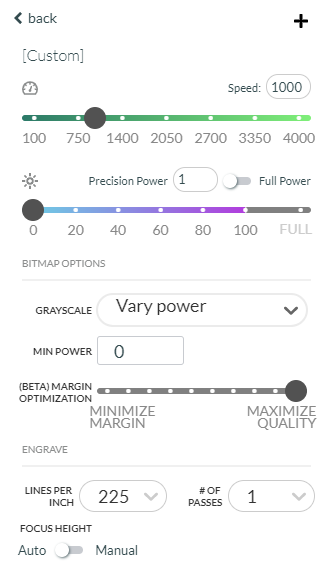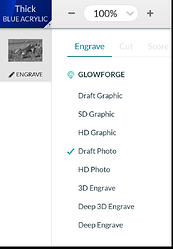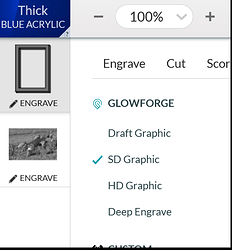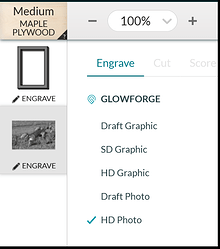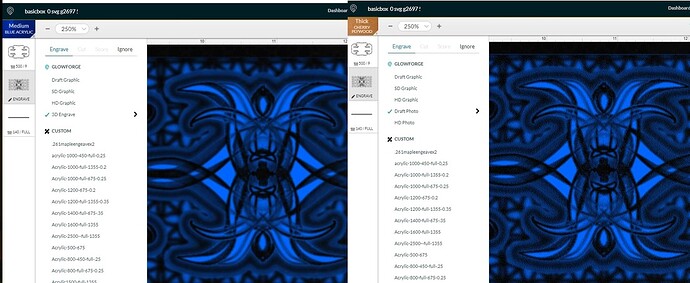Noticed I don’t have the greyscale option anymore to choose between varied and dots. Is this a forever thing? Just on my end? And for those of us doing the 3d engraves do they still work without the option?
3D engraves are only on proofgrade materials, it’s called “vary power” on non pg.
If you don’t have those options most likely one or both of these things are true:
-
Some PG materials don’t support 3D engrave.
-
Only raster images can be 3D engraved, not vector shapes.
Some commands only appear with certain art types, so what is available will change.
Looks like the option is available on my past engraves, just not the new ones. Someone else also posted on a group page about the same thing.
Weird, doesn’t show on mine.
FWIW, the settings are working as expected for me too; varied power available for all material and file types, convert to dots available for bitmaps, and the 3D preset options available for bitmaps on select PG material. (But the 3D presets are just for convenience, and vary power produces the exact same effect.)
This is a bitmap and the 3D preset is an option for some PG material.
And a vector where it’s never been an option
And same bitmap on a material that doesn’t support the 3D preset option
Then you are uploading a vector, which fires in a constant-on, single power state.
Ditto.
Nothing has changed.
You can only select the dots/patterns/vary power options for bitmaps/raster graphics. If they don’t show, you have a vector graphic.
Interesting, This is an image designed for 3d engraving but they say not on even thick cherry plywood. In any case, I have used the 3D option and it has a very low LPI. I would create many saved options for myself instead of using any presets in engraved stuff.
The “3D Engrave” option isn’t shown for plywood because plywood doesn’t have a consistent density, so it’s not much use for that.
Right, as I said:
Seems like a slam dunk unless @ssommerville can show that these two things aren’t true in their case.
I use 3d engrave (vary power) all the time on BB ply, the trick to getting consistency is settingthe speed and power so it doesn’t hit the core. So, while you’re correct with PG settings, when doing manual I’d say that there’s a bit of wiggle room on that statement.
Absolutely! rbt is the poster child for 3d engraving! I do too. It’s just PG settings as-is wouldn’t produce “linear” results, that’s why it’s missing.
Thanks so much! This is probably what it is then.
When I was getting started lasering I engraved a dymaxion globe in BB, and used a lot of power, which engraved the top layer clean off. It was kinda interesting because it revealed knots and other aspects of the middle layer. Of course with MDF-core plywoods like PG it wouldn’t be quite that interesting, but it was a cool unintended side effect.
This topic was automatically closed 32 days after the last reply. New replies are no longer allowed.