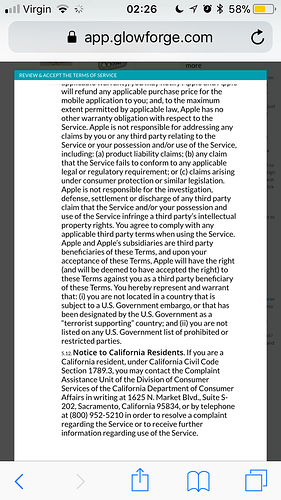So as included with this post is my issue. I have an iPhone SE and I can’t get down to the accept button on the screen size.
It is a one shot accept, yes? Try using a computer?
Not being smart. Everything isn’t designed to fit on a 3x5 screen.
I do lots of things that a phone would not be able to do.
I’m sure there wouldn’t be an issue with a comp, but as i was on a work lunch break, wasn’t an option so figured I’d point it out. Just need to add a bit more buffer to the bottom of the pop-up for it to work.
Considering most things are being made to be “responsive” to be flexible with any screen resolution, and Glowforge wants to claim the laser will work from any web-browser, seems to be a bug if that browser happens to be on my phone and I can’t accept a user agreement before use.
Edit: and in fact, there wasn’t an issue with a computer. Didn’t think there would be.
Thanks for letting us know about this. I’m sorry for the trouble and I’m glad you were able to find a workaround.
Our tablet and mobile browser support is still in development, so I recommend using desktop Safari, Chrome, Edge, or Firefox browsers.