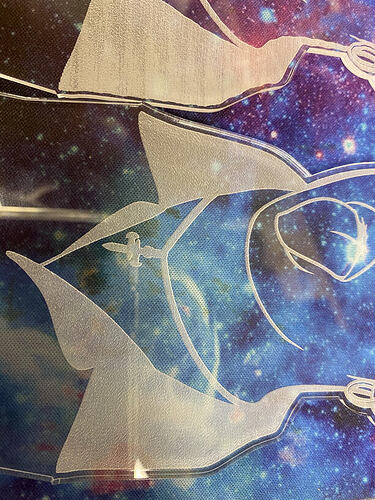Anyone else having issues with their lens moving in the carrier and causing blurring when engraving- it is happening to both my glowforge machines and I can’t seem to get support to contact me- it has been over 4 days!!! this is really setting me back work wise and with the holidays- I need orders to go out quick!!! Help! does anyone have any advice on how to fix this while I wait for support.
The lens is supposed to move - that is how the Glowforge accommodates different material heights. Can you be more specific about your focus issues?
this photo has two pieces side by side vertically- the one on top comes out jagged while the other engraved on my newer machine comes out clean- copy comes out very very jagged and so on- I thought it could be a lens issue but maybe not-
we are talking about the lens that we pop in and out with the blue magnetic tool correct? the carrier inside never slid up and down till about last week.
The lens moves up and down. That is the clicking sound you hear after every print. It moves so that it can focus at .001" as well as .5". With acrylic, to get smooth engraves many people defocus the beam purposefully.
so why do you think this is coming out so jagged- it has never done this before - I am beside myself because I really need this working like has been - this machine I got in July- the newer one I got in late November-
The SD engrave settings were recently changed. Are you using Proofgrade SD settings by any chance?
no I am using a setting that I worked on to achieve that right depth and finish I wanted- it works on the newer machine perfect- are you saying the older machine is using different settings now?
No, I am saying Proofgrade settings changed. If you are using manual setting they are your settings and have not changed.
Do you use set focus or input material height?
oh- yeah- no I am using my own settings for it- I think my biggest issue with this right now is how now one from glowforge is getting back to me- I have submitted about 4 or 5 (lost count at this point) support requests and I have not heard anything- is there another way to contact them- I really need this fixed-
As far as I know, this is the best place to contact them. If, however, you aren’t using Proofgrade material it might be hard to fix. Has anything else changed - acrylic source? masked/not masked? material thickness? It is very unusual that both machines would give the same bad results. It is likely not the machines.
my newer machine is engraving and cutting just fine- it is the older one that is isn’t working right- it is proof grade 1/4 inch clear acrylic - I just use my own settings because the glowforge settings engrave too deep.
Does this only happen with this particular design? Do other designs work properly on this machine?
all designs on this machine- it gets better when I clean the lens but only for about a run or so then it goes back to being jagged- maybe it is a focusing issue-
Have you taken a close look at the carriage wheels. You may have a cracked one.
I guess in the short run I would clean all the optics before every job. It doesn’t take but a minute and you get the result you desire. Glowforge can look at the logs and try to understand what is happening.
no - I haven’t - l was checking the y access running belts and they move well and smoothly- the head seems to move fine- it is running a less significant print now but I can check-
not to sound like a broken record but how do I get support to contact me- I mean I have sent video and photos and I haven’t heard back from them- this is the only thing that concerns me with this company that I don’t have direct contact with support-
I’m so sorry for the delay in our response. I’ve replied to your email with the next steps.
We’ll continue to work on this through email, so this post will be closed.