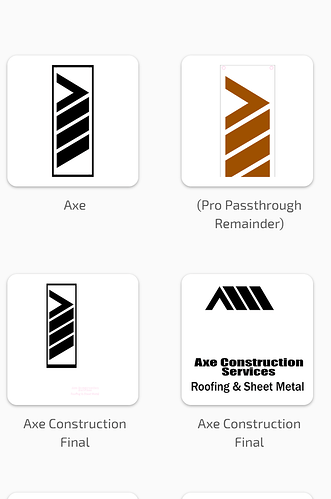For the last few days and every attempt I have made to use the passthrough option with my glowforge pro it has been screwing up BUT just on ONE single design. I have tried to trouble shoot this in various ways, like restarting (soft and hard reset), changing web browsers, making the design smaller, copying the design to make a new print on the dashboard, ive tried starting the exact same design even from scratch and it still wont work. Below ill include some pics to help visualize the issue i guess.
So the issue that is occuring is that everytime i go ahead and press the “ready” button to prompt the print to start it begins the process of setting the focus fine but it never makes it past that spot. When the screen is finally done loading it tells me that the alignment wasnt working and only gives me the options of Aligning the print manually or canceling the print… Im just not understanding why its prompting me to do these things if it never even started the print to begin with??? Please help, i need to complete this for a customer and having to push back the date I can have it to the customer will look seriously unprofessional on my end which id obviously prefer preventing…
the bottom two are the original designs. What keeps happening is every time i attempt to print the original designs or make a new one, it creates on of the brown designs(one on top right corner) before even trying to actually print the design i try printing.