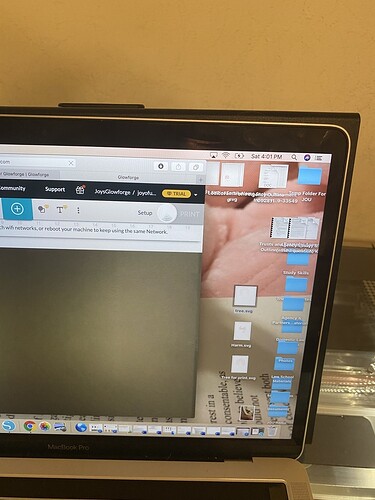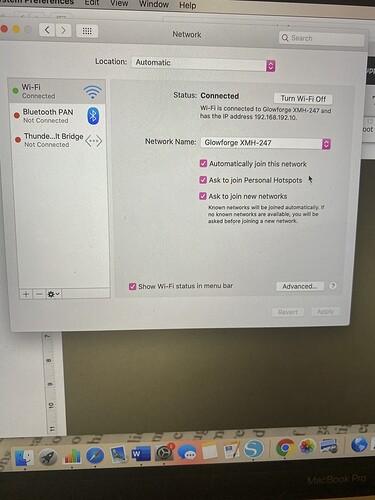I have went through the videos and steps and finally got my glowforge to display the green button and I was able to click on glowForge. However, that’s where it stops. It will not go any further. It just spins and spins stating setup but doesn’t allow me to do anything further. Can anyone please help me as I have a customers product due to be made by end of today and don’t have time to wait for support. Any advice?
A mistake I made was connecting the Glowforge to the computer instead of the Internet. At that point neither computer or Glowforge had the internet 
It told me to click on the glowforge name in the WiFi screen. Did you go past that part? If so, what did you do?
I reconnected the Computer to the internet and started fresh with the Glowforge. And was more careful to follow the steps in the list.
That’s what I’ve done as well. It continues to get stuck after I click on glowforge in the wifi settings. I thought it was supposed to automatically ask you to then to connect to your regular WiFi after clicking that. Is that correct? I really appreciate your input
I assume you tried turning the Glowforge off , wait a minute and turn it back on again. (Sorry to zone out for a bit )
Hopefully someone else can tell you more,
I did. I finally got it working. Thank you for trying to help. It means a lot
I’m glad you resolved it! I’m going to close this thread. If you run into any other trouble, please start a new topic, or email us at support@glowforge.com. We’re here to help!