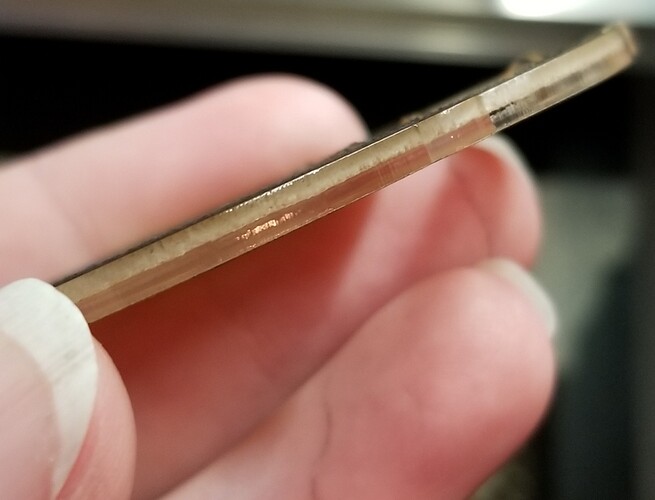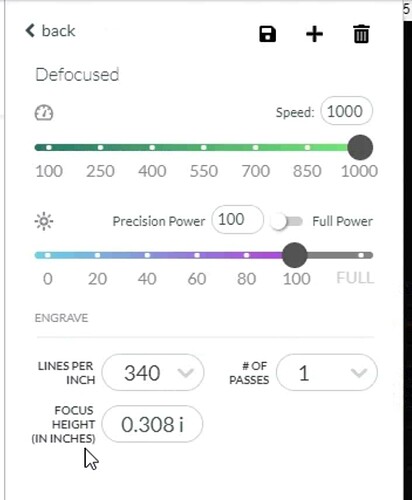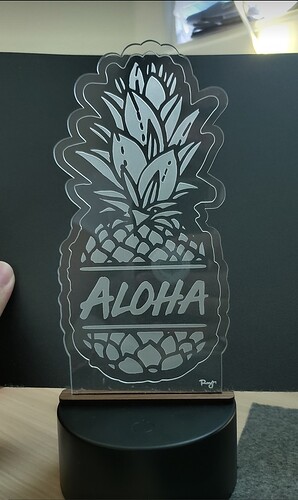Hi all-
I’ve had my GF Pro for over a year and within the first few months found settings that worked really well for me. Very recently, within the last few weeks, the settings I’ve used for nearly a year simply aren’t working the way they used to when it comes to engraving 1/8" acrylic material. I’ve tried several different sheets, including sheets I’ve used before, with these same settings and something is just really off. I’ve tried cleaning the machine as well, to no avail. These are the settings I’ve used:
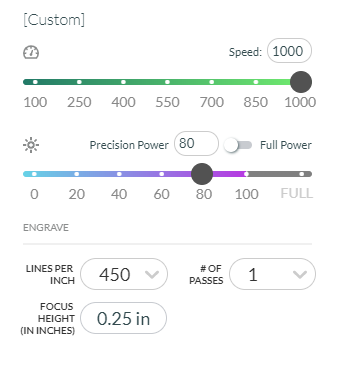
Previously, with these settings, the engraving was smooth, a nice matte (no shiny bits or uneven parts), and a shallower engraving that was still deep enough to paint into. Here’s an example of how it USED to be:
Now, with these settings, the laser DOES NOT engrave deeply enough, leaves tons of super shiny/uneven spots, and leaves soot all over the engraved area (which is something that usually only happens when the engraving power isn’t high enough):
These are the settings I’ve used for over a year so I don’t understand WHY all of a sudden they are producing something completely different. The only thing that makes sense to me is that with this most recent update they just COMPLETELY changed the way the laser works for the thinner acrylic?? I tried adjusting the precision power higher, to 90 (which did basically the exact same thing), and tried a higher line per inch number (which actually seemed to make things worse and more uneven somehow??)… I’ve adjusted the focus height multiple times, both up and down. It simply DOES NOT work the way it did before. It’s like the lower power settings aren’t as powerful as they used to be? When I put it on full power, which seems to be the only setting that does more than scratch the surface, it is WAY too deep. It engraves nearly halfway through the material and for what I do, this unfortunately does not work:
I’ve been making adjustments and doing test cuts for over a week now and I’m completely stumped and am trying to… find help, I guess. I LOVED my smooth, matte engraving and it just doesn’t seem possible anymore? From what I can tell, my issues started right after the most recent “update” and I just don’t know what to do. Is there a way to use a previous version of the software?? To go back to the way it was before? I am honestly sitting here crying and terrified. This is my livelihood and if I can’t get the laser to do what I need it to, it could really horribly affect my business. Any help or advice would be greatly appreciated.