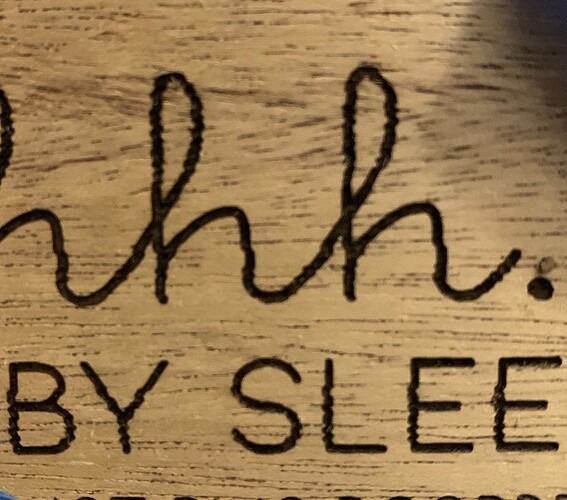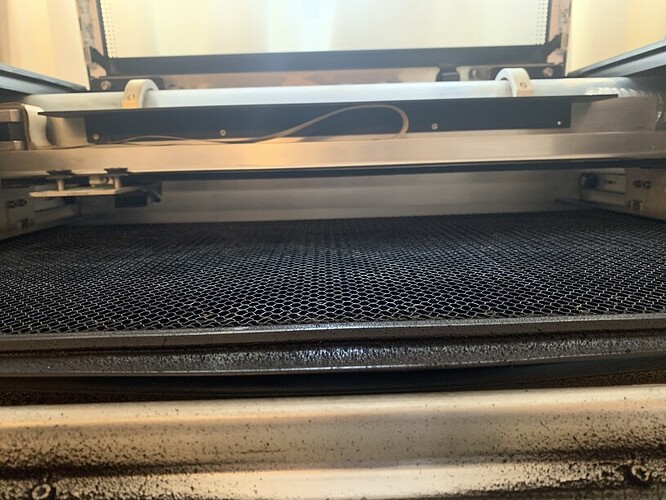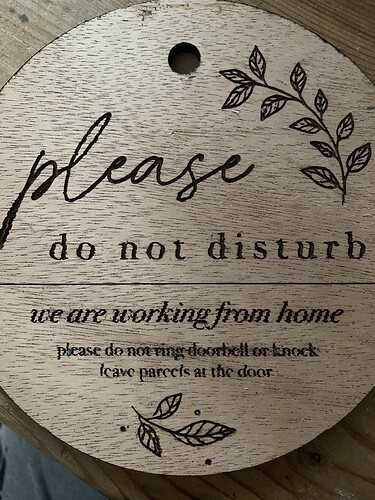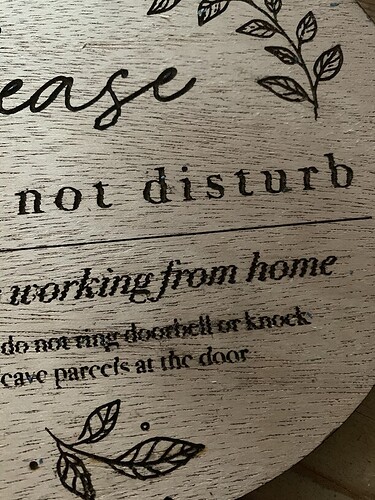Hi everyone!
I am looking for some advice on how to fix an issue that I am having while engraving. I am getting blurry and jagged edges on my prints. Does anyone know what could be causing this issue? Here is an image of what I mean. The one image was how this print usually comes out, with the text having very defined edges and not appearing jagged.
Thanks in advance!
Check the belt tension as well as the wheels.
I’d run the same design on a piece of something that’s actually flat - it honestly looks like those are following the peaks and valleys of your wood…
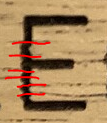
Yep. Definitely looks like it’s following grain.
I do not see any issues here. The belts are the same tightness and the wheels appear fine. I slowly moved the arm back and forth and did not feel any sticking. I also moved the laser head side to side and didn’t feel any sticking either!
That is strange to me because I have always used this same wood and never had this issue before. It feels just as flat as other pieces I have used and I did a test on another sheet and had the same result.
Are you saying that the wood in both of these photos is the same? Because, besides the visible differences in color there are visible differences in the way the laser engraved both other than the “jaggies” you are asking about…?
The way to tell would be to make the same engrave on draftboard (or even cardboard) that doesn’t have grain/hardness differences and would provide a consistent surface. . If it’s still getting jaggies, there’s an issue. If not, you’ve got some material eccentricities.
I have read a lot of other forum posts dealing with this same issue and tried to gently wipe off the belts and wheels and used compressed air to blow away any particles. This really helped but some areas on the prints are still a bit jagged. A big improvement but still needs to be better.
I take that back. One cut went great then the very next was back to jagged lines while cutting. I have seen on other posts with this issue that the staff has asked for photos of these areas so I am trying to add these in advance to get quicker assistance. Does anyone know how long it takes for a staff member to help resolve this issue?
With the past few rounds of cutting, it seems to happen the worst on the lower half of the laser bed, specifically the worst of the left side of the bottom half of laser bed. Still some blimps of jaggedness on the top but far more sporadic than the bottom.
Looking at your pictures your wheels and belts looked good to me, but you mentioned blowing out your glowforge. Is it possible that you blew some trash onto one of your belts? That might make it not travel across the wheels.
That could be possible, is there a recommended way to clean the belts?
Generally a staff member will respond within 24 hours - usually less, but not on a weekend. As stated above you should print on a material that is smooth (draftboard/cardboard) to show the issue on that. The staff member is going to ask you to print a Gift of Good Measure on the provided draftboard or other PG material - so might as well get on that so they can move forward as soon as they get here.
Oh no, I’m sorry you’ve hit a snag.
There are a lot of amazing suggestions from our forum members.
For our next steps, I’d like to have you perform a standardized print for us to get a baseline for how your Glowforge is performing. At your earliest conveninece, please perform the following test print.
-
Print the Gift of Good Measure on Proofgrade material, using Proofgrade settings.
-
When the print finishes, leave the lid closed and wait until the fans stop and the picture updates.
-
If the Gift of Good Measure fails to cut through, take a photo of the front and back of the print and attach these photos to your reply.
Let us know how it goes!
Hello @tori.frydrych, its been a few days since we heard from you so I wanted to check in and see how things are going. Are you still having trouble with your print results?
If so, could you please follow the steps that my colleague Jeremy posted? Please let us know once the steps are completed. We’ll then review the print logs and follow up with next steps. Thank you!
It’s been a little while since I’ve seen any replies on this thread so I’m going to close it. If you still need help with this please either start a new thread or email support@glowforge.com.