meant to say “moving” smoothly
Don’t know what to tell you…I looked at the videos, and they are very helpful, but I think support is going to need to take a look at it. They are more familiar with diagnosing mechanical problems than I am. I can’t see anything, aside from maybe the belt being a little loose. (It migrates upwards during the second video, but for all I know, it’s supposed to do that, and should be starting down low like that. The resistance you’re feeling when you move the carriage plate might be where that belt starts to move up.)
Sorry, I think they need to take a look. I’m going to add to your title so they know it’s not a file problem.
Thanks, Jules! I appreciate all the time you put into this for me. (((hugs)))
My pleasure, and good luck! 
2 easy things to try.
with power off, remove the laser head and set aside.
grab the platform upon which it normally sits. Can you wiggle it? if so, one of the wheels in the back that rides the rails has jumped the tracks.
or
also, with power off, reach under the the cross arm, on the right hand side. You will find the pulley that the belt for x axis movement rides upon. This can come lose and if so, could be the source of your woes. It is meant to be pushed to the right and then tightened down to set the tension in the belt.
Both check out fine. Thanks for the suggestion.
@Jules, I decided to give it one last attempt. It was bugging me that the smaller version printed fine. I took your rastor file, scaled it down just a bit to about 16" wide. Printed perfectly. I have no idea what the issue is with the bigger one. But I can work with this. Mechanically, the carriage still moved through the same area without any problems. I’m stumped, but relieved to have something done.
I wonder…were you engraving at a really high rate of speed?
Oh wait…18 inches wide…i wonder if there was interference with the “No Print” Zones during engraving?
Your pictures don’t show the gray striped bar placement…are those clear of the entire thing when you send it to print?
Yeah, I had to move it over a bit to avoid those areas. And no, slow as molasses. With everything vectored, 1 hour and 6 min to print. I didn’t make any adjustments to PG settings. The rastored version is around 40 minutes. I’m telling ya, it’s a mystery.
Yeah, something’s still not right; they need to look into it for you even though you got this print to finally turn out.
There is a known issue resulting in misalignments during printing like this, that only shows up on projects that extend into the rightmost 2 or 3 inches of the bed. That’s why I suggested the GOGM test up above. If that’s what’s going on, as long as you avoid that area things should come out fine, but it’s still a mechanical issue that should be addressed before your warranty runs out.
Why not defocus it and use a score instead? You’ll get the thick lines but at high cutting speeds.
I’m so sorry for the trouble. I’ve got a follow-up to the test @geek2nurse suggested:
-
Reboot your Glowforge (Do not skip. This is an important part of the test!)
-
Print the Gift of Good Measure again on the far right side of the bed, as close to the edge as possible.
I checked the logs of the Gift of Good Measure print, and while the design was quite far over on the right, it was still more than an inch from the curtain edge.
(Re-created screen shot from my account to illustrate… about like this)
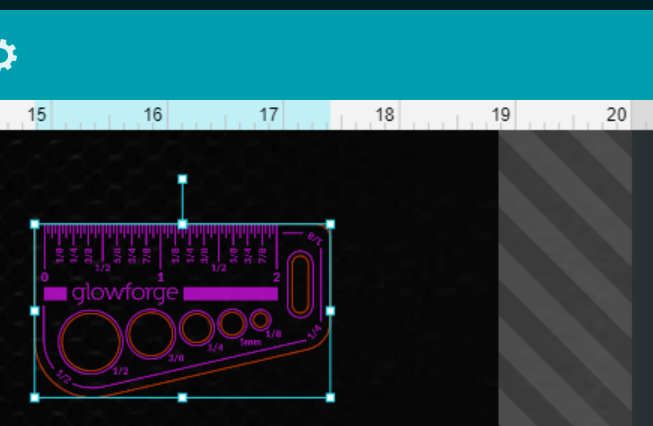
You want to get as close as possible to the curtain… more like this:
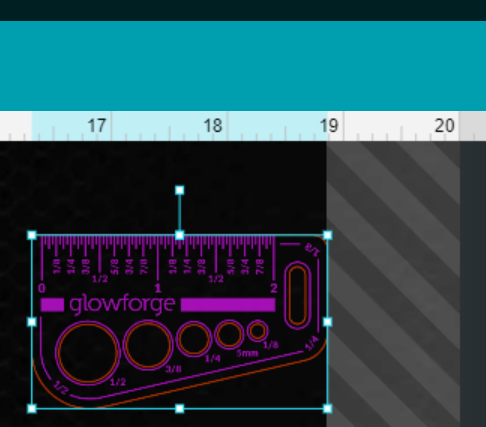
- Let us know the result
Great term. Better than “no-go zone”. Gonna steal it ![]()
Done. Ran it around 9:15 ET tonight. Good, clean print.
Thanks for running that test! It confirmed the issue.
While there wasn’t any jagged steps, if you compare the result to the picture of the design on your dashboard, you’ll see the numbers along the bottom are shifted to the right.
Unfortunately, it looks like your unit is experiencing an issue that we can’t resolve remotely. I’ll be in touch via email to sort out the details. I’m so sorry about the bad news.