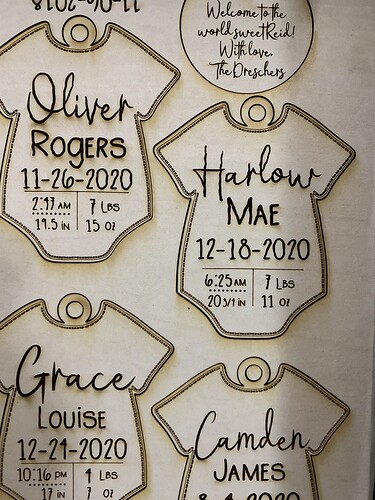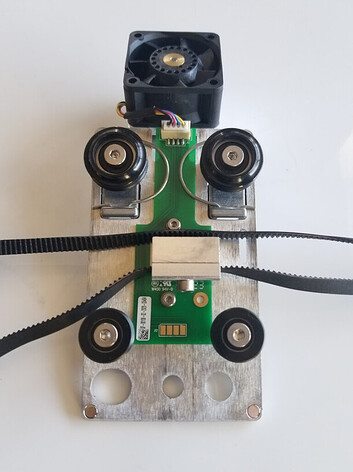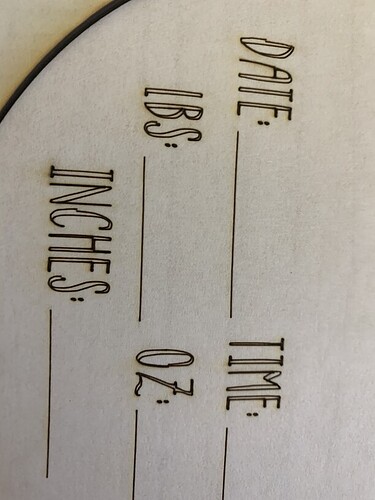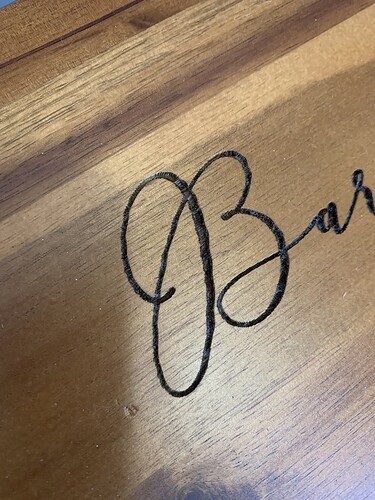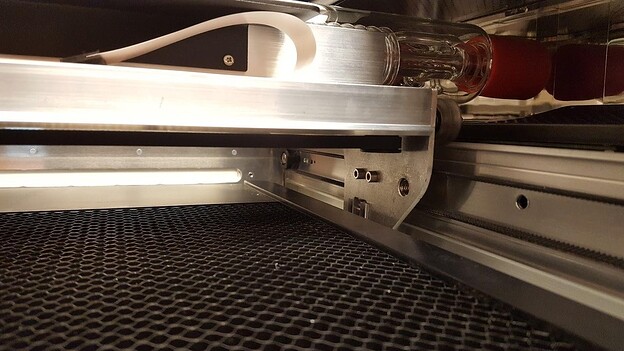I’ve been having some sporadic issues with crooked engraves and cuts. Did a deep clean today including the air assist. Put everything back together and everything was off, engrave not crisp, kind of wavy and some cuts didn’t line up. Took it apart again checked for cracked wheels and made sure the belt was tightened. I can’t find any issues. Now the engraves on the top half of the bed are jagged.
Bottom half seems fine, nice crisp engrave once I hit the half way point all goes south.
Not sure what to do next. Please help. Photo shows comparison.
in your cleaning process could you have introduced dirt along the rails on the upper half of the unit?
Didn’t think of that. Just completely wiped down the rails & ran the engrave again. Unfortunately no luck. It’s exactly the same.
Inspect your rollers for cracks. It looks like one of the wheels is either separated, in the process of separating, or has debris in it.
well rats…
Ben has a good point you may have a roller that is cracking though I would expect that to affect the entire bed space.
Hmmm what about something in the belts?
I’m not seeing anything. I tried to run the engrave again & it’s the whole bed. The cuts & scores seem ok. I’m going to ask my son to take a look, a second set of eyes can’t hurt. Maybe he will see something I’m missing. I looked for wheels on Glowforge, just in case but don’t see any on the website. Are the wheels something that I can replaced myself?
I’m sorry to see your prints are not coming out as expected.
This suggests that you could be having trouble with a wheel on your carriage plate.
Could you please do the following?
- Turn off your Glowforge
- Remove the carriage plate from the laser arm
- Closely inspect the carriage plate wheels from the top for any cracks or other damage
- Closely inspect the sides of the wheels for any cracks or other damage
- If you notice anything damaged or out of place, please take a photo and attach it to your reply.
Could you also check the tension of your belts for me?
When pressing lightly on one side of the belt, the other side should not move.
Like this:
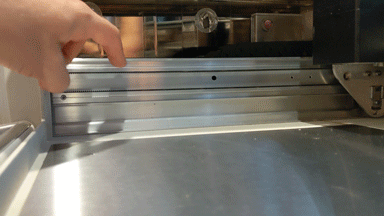
(You should see an animated image above)
If a belt is loose, you can follow this link for instructions to adjust the tension of the carriage plate belt or here to adjust the tension of the side belt.
The wheels look good. They’ve been triple checked at this point. My problem seems to be keeping the belt tight. I was able to get the belt tight but it seems to loosen after a few hours, even then I still seem to have some movement. I’ve cut this file hundreds of times the lines have always been straight.
the belt is still tight but engrave and cuts are still inconsistent.
Oh no, I’m sorry the issues are persistent.
I’d like to get a few more photos of the inside of your machine to help determine the next steps. First, power off your Glowforge and remove the crumb tray.
-
The belt under your laser arm with the head pushed to the left:
-
The pulley under the laser arm on the right side from the front:
-
The right side pulley under the laser arm from underneath:
Thank you for working through the instructions my colleague Jeremy provided, and for taking the time to send over these photos. Based on the images you posted, I’m concerned that the Pulley Assembly located on the bottom right hand side of your laser may not be in the correctly pushed all the way to the right. When you have a moment, could you work through the instructions here for adjusting the Carriage Plate belt tension, and make sure that the Pulley Assembly is pushed as far to the right as possible?
Once adjusted, please perform a similar test print, and let us know if the same behavior occurs.
I have adjusted and readjusted unsuccessfully 100 times at this point. Is there anything else that it could be? I have orders to get out and this has been an ongoing issue since the first of the year.
Thanks for your help
Thank you for taking another look at the tension and position of the Pulley Assembly. Since the trouble seems to require you to consistently tighten or adjust the belts, I’d like to work on having a replacement Pulley Assembly sent out as soon as possible. I’ll follow up directly via email, and close this thread once we’ve heard back.
I have replied to the email. Thank you
I see you already emailed us about this and we’re working on it there, so I’m going to close this topic.