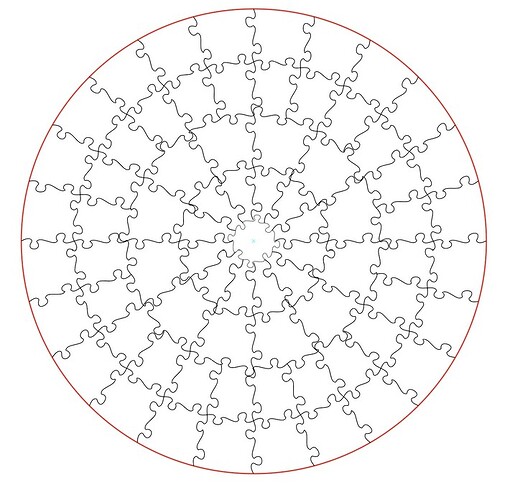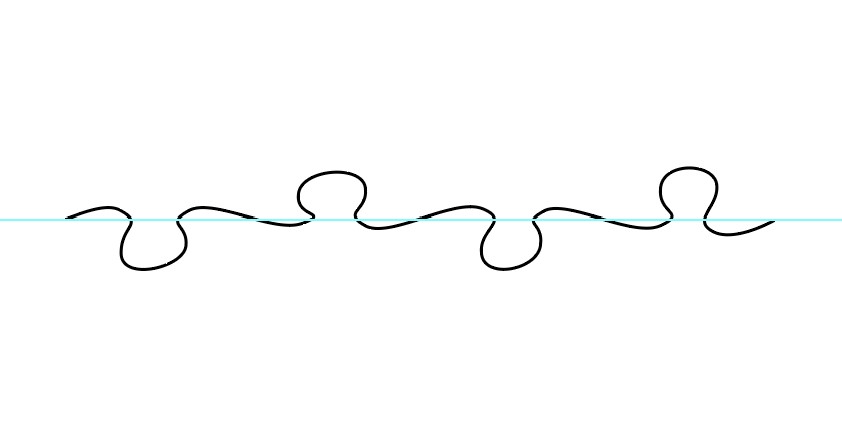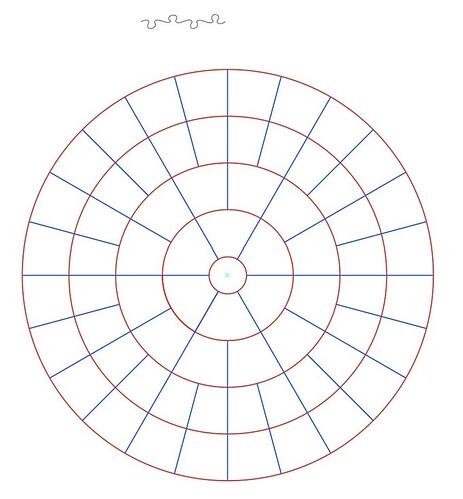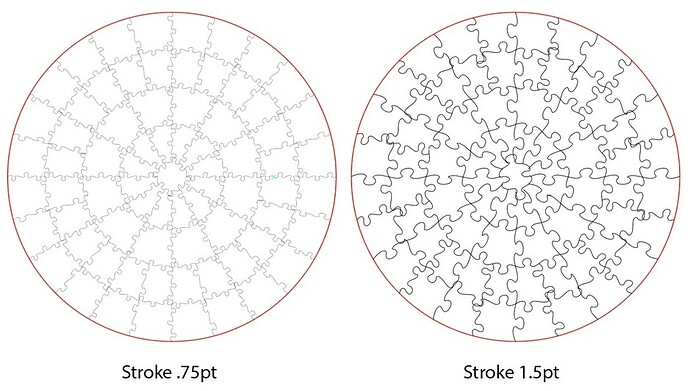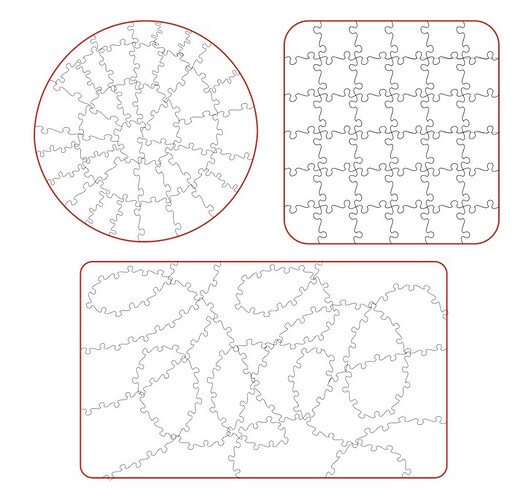Not a generator, per se, but pretty trivial to make in Illustrator with a pattern brush - this took about 5 minutes to do:
Start by making a segment puzzle edge, I clipped this out of a full puzzle svg I found online. Note that the start and end points are aligned. Convert the segment to a pattern brush.
Draw a concentric circle grid of your choosing:
Apply the pattern brush to all the interior lines and you get the first image. A few of the anchor points need to be tidied and connected due to the line wiggle but that’s no more than another 5 minutes work. “Wiggle density” can easily be adjusted by changing the stroke weight:
Once you have a favorite puzzle edge brush you can make any shapes you want: spiral, grid, kooky freehand loops:
(PS - for those not familiar with AI pattern brushes, since they’re essentially a visual effect on the original line, you need to “object/path/expand” them to turn them into real lines GF can cut)
Edit: Here’s the AI file of the above if anyone wants to play with it:
circle puzzle test.ai (460.6 KB)