We’ve got an update coming soon to one of the most amazing features in your Glowforge: the Autofocuser.
But before I tell you about what’s new for your Autofocuser, I want to tell you the story of where it came from. You see, the original imported industrial laser cutter/engraver I I owned had autofocus.
…sort of.
It worked like this:
The industrial laser came with a metal metal disc that looked like a hockey puck. You’d put it on top of your material, and slide it right underneath the laser head. Once it was there, you’d push the autofocus button and a giant elevator inside the machine would lift the whole tray, material, puck, and everything up. It would keep lifting until the puck was right next to a sensor on the laser head. Once it stopped moving, everything was lined up to start your print.
It was a mess.
I’d forget to push the button and the print would be a wreck. Or I’d leave the puck in while I ran the print, and it would leave a puck-shaped hole in the middle of my print. Or, my personal favorite, the button would get bumped accidentally and the giant elevator would just smash the material into the lens.
Not ideal.
I knew there had to be a better way. But it turns out it’s actually quite complicated.
Remember when you were a kid trying to burn a leaf with a magnifying glass? You’d move the magnifying glass up and down to get the distance just right. It’s like that.
Only with a 45W laser beam, and not in your backyard.
So that was the goal. No hockey pucks. No remembering to push the button. No fiddling with material. No giant elevator.
Here’s how we did it.
We put a tiny, extra, separate red laser in the head of your Glowforge. It’s so small, you might not even know it exists. (It’s not even powerful enough for your cat to chase around the room.) This tiny laser points down from the laser head, but not straight down. It points sideways.
When you hit “print”, your Glowforge takes a picture of the tiny red laser where it touches the material. Because the red laser is at an angle, the dot appears on the right if the material is thick, and to the left if the material is thin. Your Glowforge sends that picture up to our cloud servers where Google machine vision identifies exactly where that spot is.
And that’s just the start.
The lens in your Glowforge can also move up and down. The measurements from the machine vision tell it where to go, and it uses its own sensors to determine how high or low the lens needs to be for your print.
The Autofocuser even corrects what we call “lid distortion” (or, the “objects in mirror may be closer than they appear” of lasers). By using the measurement from the little red laser, the Autofocuser adjusts the camera image it shows you. It does all the math so that your print lands exactly where it’s supposed to go.
The best part?
All of this happens on supercomputers in the cloud in just a few seconds. No measuring tapes or hockey pucks required.
OK, geeky deep dive over! Now, two practical things you can do to get even more from your autofocus.
First, run our camera recalibrator. This measures your camera lens across the entire surface of your material to make your print previews more accurate.
Second, try using Set Focus to pick your autofocus spot, so you can measure where it matters most.
And - there’s something new coming for the autofocuser…
Autofocuser Day on August 16th
August 16th is Autofocuser Day!
On August 16th we’re introducing a new way to make your autofocuser even more accurate. To make sure it all goes smoothly, we’re going to use both the new Autofocus system and the current one to handle your prints.
That means on Autofocuser Day, prints will be a few seconds slower - but they will also be more accurate.
After Autofocuser Day we’ll turn off the new system so we can measure our success. That will help us create further improvements where you’ll get extra accuracy and full speed autofocus!
Glowforge Pro Certified Renewed - ending this week
We’re trying something new.
We have a limited number of factory-certified Glowforge Pros, and we’re making them available to the Glowforge community. We’re not running any ads. And we only started with 500 units - at the rate they’re going, I expect this offer to be done by the weekend.
These units are completely renewed by the same factory that made them (Flex). And they come with some really amazing benefits.
- They’re $1,850 off the cost of a standard unit, including free shipping.
- They each come with the same free Accessory Kit and free Proofgrade Starter Pack that new units receive.
- Something we’re trying for this promotion only: they have a 100-day money back guarantee (or return it for a full refund, less only return shipping).
- They have the full one-year Glowforge Pro warranty.
But when they’re gone, they’re gone! To learn more about this program – or to add a 2nd, 3rd, or 4th Glowforge to your creative space:
Get a factory renewed Glowforge here.
Easy checkout with Google, Apple, Shop Pay, and Paypal
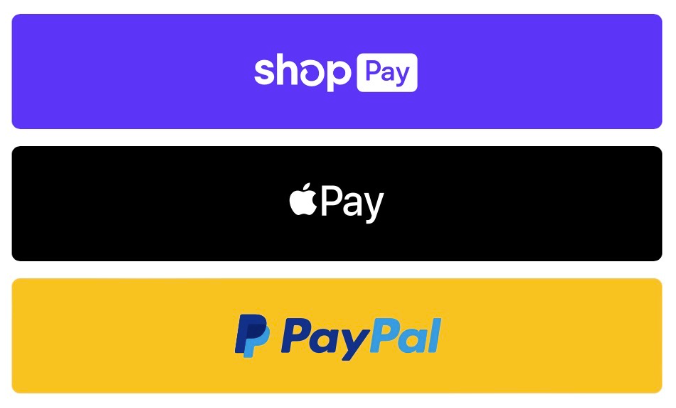
When you stock up Proofgrade materials and other products from our store, you’ll see some great new options to streamline your checkout! We now offer Apple Pay, Shop Pay, and PayPal, as well as traditional secure credit card checkout. Choose whatever you prefer - or whoever offers the most points!
glowforge.new shortcut
We created a new, faster way to jump right into your project.
Any time inspiration strikes, just type glowforge.new in your web browser. You’ll instantly be directed to the Glowforge app, ready to print! (If you’re not logged in, you’ll do that once before it’s ready to work).
IKEA Hacks: Episode 2 is out now!
In this latest episode Bailey & Nick tackle one of their most ambitious projects yet: turning a plain ol’ bookcase into an art deco bar cart. No deleted scenes here! The episode covers every step of their adventure, from brainstorming to assembly, and even a few learning curves they encountered along the way.
Pour yourself your beverage of choice & check out the episode here. Cheers!
–
Glowforge technology has advanced leaps and bounds since we first started. Your Glowforge at home (and any renewed printer you order!) is faster & more accurate than ever, and it’ll only continue to get better with time.
And that’s just with the free improvements like Autofocus & the newly improved Catalog search. Our Premium subscription has even more tools, designs, and upgraded servers so you can create amazing things.
I can’t wait to share what the team is going to [auto]focus on next.
–dan
PS: You can discuss this update here.