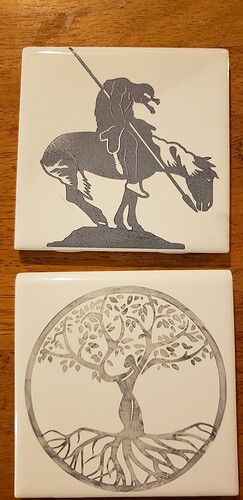Third project I’ve done with glowforge. Used black sharpie and silver sharpie. Will try other options to get the color to pop better.
 the designs, especially Don Quixote
the designs, especially Don Quixote
I found with the Sharpie that leaving it to truly dry before cleaning was important…haaard…but important 
I think that is an American Indian, not Don Quixote, but I agree it is a nice image.
That is called “The End of the Trail”. It is a pretty popular image here in the West.
I actually like the uneven finish, so I say roll with it.
Oh yeah - I’ve actually seen that before, but I clearly have a Don Quixote slant to my brain ![]()
Update: tried again 1000, full power and 450 lpi. Came out much blacker this time.
Your right it is " The End of the Trail" design.
I kinda like the grayed out one too.
The silver on the tree of life, didnt work so well but trying again the with new settings.
Tile is SO satisfying!
I’m going to move this over to Beyond the Manual so we don’t have to lose the settings. 
Thanks for the tip! I think I cleaned a little early, lol…
So, are you engraving on a blank white tile, then going back and coloring it in with marker?
Yes. It’s a 4x4 ceramic tile, engraved and then colored with a black sharpie. I let it sit for about 30 minutes then scrubbed/wiped off.
That’s what I thought, just wanted to clarify. I have only tried tile a couple times now, but I spray painted the tile black first, then engraved an inverted image on the tile. I’ll have to give this method a go as well! Thanks
That’s my next try is painting the tile then etching, it takes alot of careful elbow grease to get the marker off. A mr. Clean scrubby seems to work best so far.
FYI - you can get bulk purchases of those melamine sponges off Amazon for like $6 for 100 (WAY cheaper than Mr. Clean, exactly the same material) ![]()
what a great idea! Thanks for the tip, I was not looking forward to the expense of the Mr. Clean!
Tiles are fun!
Does anyone have settings for Glowforge Basic and these $0.16 tiles from Home Depot? I just bought a few to play with.
A simple search will reward your efforts. For example, Etching Tile
I see settings for Pro. I guess my question is do settings for Pro work the same for Basic? Also, the tile isn’t too reflective? I did a tile yesterday but held my breath for 20 minutes while the laser did its thing. I couldn’t even look into the GFthe laser reflection was so bright. I was convinced I was killing the GF. I did full power, two passes, 1000 speed. It’s not “my” machine so I have people to answer to if something goes wrong. Thanks so much for the help!