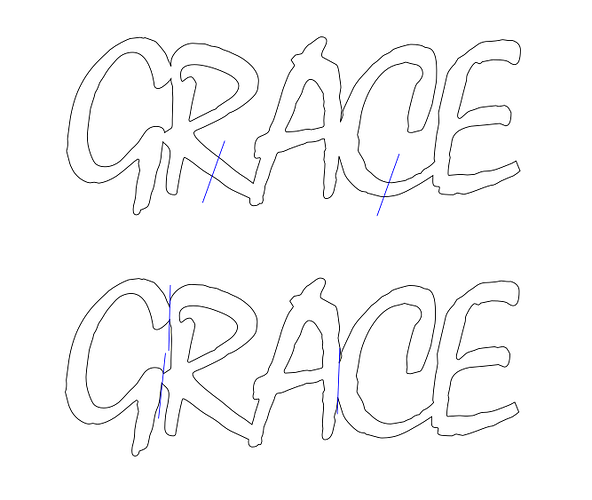Sure, you will need to break a design like that up into smaller parts that will cut in the  19x11 cutting footprint using puzzle joints.
19x11 cutting footprint using puzzle joints.
The glowforge will do 1/4" pretty well in materials that cut well. If someone ask me for that example I’d do it in the thick draftboard broken into about 20 pieces. The puzzle joints will disappear from view when you glue it up flat and then prime and paint it.
I’ve done large designs, and as @markevans36301 suggests, I typically break them up into smaller pieces. I don’t tend to use puzzle piece connectors, I typically use multiple layers with different break points.
Imaging that sign broken up into multiple pieces that fit on your bed. Now image the same thing again, but where the break lines are in different places. For example:
The blue lines show where I would split the pieces.
Once you put both layers on top of each other and glue them together, they form on big piece.
I’ve made some pretty big pieces using this technique, including a screen that is 8’ wide by 2’ tall.
Yes, that works well too and in some cases may be easier to hide.
If you’re getting a Glowforge Pro with the passthrough, you might be able to do it from a single piece without cutting it up. Thickness is limited to 1/4” max with the passthrough.
Thanks. Yes we’re getting the pro
Is that cutting? Do we need masking
If you use Proofgrade from Glowforge, it comes already masked. If not, and you are going to paint it anyway, I wouldn’t bother with masking.
When you get your machine, be sure to run through the first projects that Glowforge suggests–they will teach you a lot about how your machine works. If you are looking for a Newbie thread with a bunch of tips for new users, you might check out this one:
This topic was automatically closed 32 days after the last reply. New replies are no longer allowed.