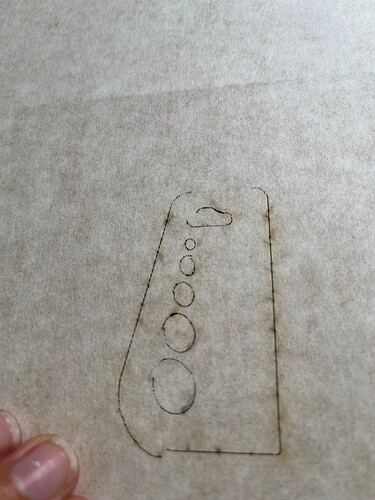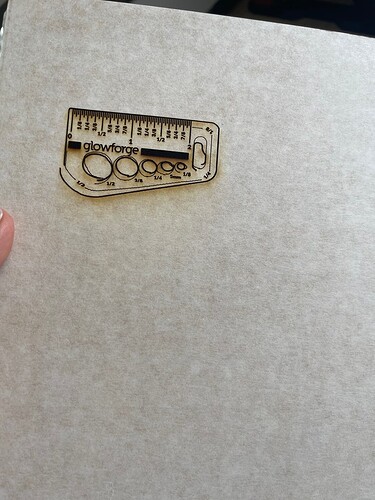Brand new machine been unable to make a successful project as the laser arm keeps jolting and jumping out of position, i have tried customer support but they are not replying…i find this frustrating as it took just 30 seconds to take payment when i purchased it
That is usually due to something hitting something, or the belt under the gantry loose or both. If you totally turn of the machine and move the gantry by hand, you hopefully can feel it hit where it would hit. Under the right side of the gantry is the wheel that can tighten the belt. If you have too much slack in the belt you will also see that result.
There is more here…
With the machine off, remove the honeycomb tray and open the front door. Slowly slide the carriage arm forward and back while looking underneath for any wire or item inhibiting movement.
Do you see anything that is catching? Do the wheels and belts look intact?
When the machine is off it runs smoothly there is nothing blocking it
How very frustrating. Have you tried this? https://support.glowforge.com/hc/en-us/articles/360033633774-Perfect-Squares
I would definitely look to how tight the belt is then. If it is not pushed tight and then the hex key tightened very tight is can slip and give you the problem some more
Ok i will try this again and see if it improves
Thanks
I think you are thinking of the carriage plate and the user is having trouble with the carriage arm.
Keep in mind that if your material extends beyond the honeycomb part of the tray on either the left or right side, you will get the result you show. Please verify that your material is properly placed.
This topic was automatically closed 30 days after the last reply. New replies are no longer allowed.