So I just got my replacement refurbished unit today and now the laser head is jumping at a point as it goes across. Also, I noticed right away the gantry would slide all the way forward til the laser head hits the front door. I might be wrong but it doesn’t seem like my original unit would do that. Also, seems like the gantry has a lot of play in it between the two rails. Just seems way different that my original unit, doesn’t seem like this is anywhere near as tight. Anyone else had any of these issues? I might be wrong about how far the gantry comes forward but I sure don’t remember my original every being able to do that.
what is that on the gantry?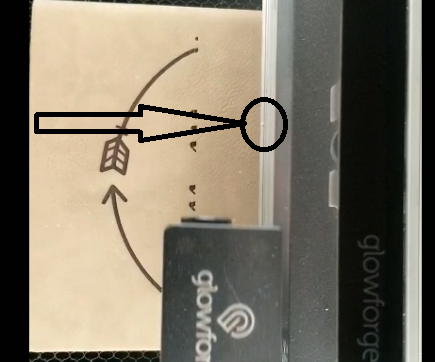
looks like either a bit of material on the track or a dent or ding in the metal. is that where the “jump” is
That looks like the laser arm is moving forward and backward, which might indicate that the tension in one of the belts at the side is loose. You can check them to see if they are snug and not sagging. They should both be about the same amount of tension as the one in the picture shown below.
For the Y axis belts:
The Y Axis belts are located on the left and right side of the interior of your Glowforge.
Turn off your unit and move the laser arm to the front of the bed. There should be a black pulley connected to each belt on the far end of the rail. Try to wiggle the pulley and let me know if it’s secure.
No actually it happens more where the head is in the picture there.
Jules that sounds likely because as I said the arm seems to have a lot of play in it.
Jules if you pull the arm all the way forward in yours will the print head hit the front door of the machine?
If the belt is loose the machine might hit the door because the head thinks it is further back.
I won’t do that to test it, because it can stretch a cable under the laser arm, and that causes other problems that will need to be addressed.
Gently, after turning off the machine, move the laser arm to the front of the grid. You don’t need to hit the door with it…that can happen if you start the head in the wrong place or have too much slack in those belts.
After you have gently moved the head forward, post a few pictures of each belt on the side so we can see the amount of tension in the belts. Gently press on each one to see how much slack is in it relative to the other one. (If you can upload a short video showing that it would be great too).
If it turns out to be too much slack, it’s easy to adjust with an Allen wrench.
So I figured out why the print head was jumping out of it’s “seat”, the journal was .48" and I had a holddown pin on it, the pin was hitting the air assist. I still have an issue with how much play there is between the left and right rails, in other words the arm will get way out of whack? Also, if you pull the arm all the way forward the print head will hit the front door. I do not think my original machine did this.
Did what? The print head will always hit the front door if you pull it forward enough, and you’ll always knock things out of kilter if you have things on the bed that are over half an inch thick.
If theres too much play in your belt, it might need tightening, but otherwise, everything in your message is expected behavior for what you are doing to it.
I see you already emailed us about this and we’re working on it there, so I’m going to close this topic.
