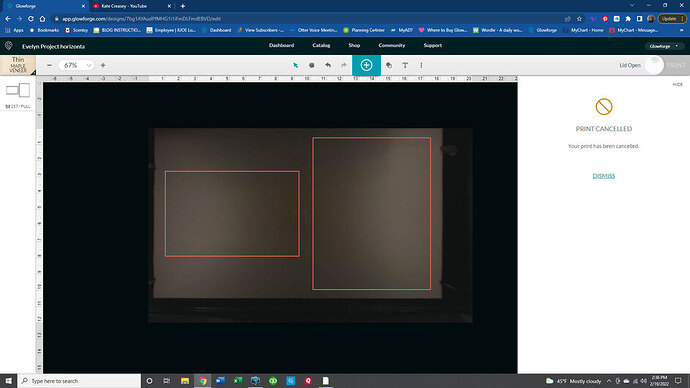I centered my image on the screen, when I send it to the laser it cuts off center. Tried cleaning everything and that didn’t help.
What material are you using? Did you set focus before placing your artwork? Do you realize that the Glowforge interface shows the usable area of a board, not its entirety? How did you determine the center?
Also, have you run the lid camera calibration process?
I am using mat board for framing. I set the thickness at .09. When it cuts it cuts fine just not centered. Wish I could show pictures. I do recognize that it show only the usable portion. My piece is 12 x 18 so it fits. I have the Glowforge Plus.
I have not. I just looked for that and the instructions say I need to use a piece of proofgrade material I don’t have.
It is necessary that the entire 20x12 is covered by something white preferably 1/8" thick and flat. I used a piece of 12x20 paper scotch-taped underneath to a scrap that was 12x20 with a lot of holes. It worked fine.
I think you might have better luck if you auto focus rather than setting the height at .09. Click the three dots in the interface, select set focus, move your cursor to an area on the mat board and click. Make sure that the red focus beam lands squarely on the mat board. If the beam misses your material, repeat the procedure until it does. Then place your artwork.
You can take a screenshot, then drag the photo into a reply box here in the forum so people can see what you are seeing.
Although it appears that your frame is near the top of the material in the interface, it is not because the interface is not showing the top of the material. If you look at the printhead in the home position (top left) you will see material behind the printhead. The printhead does not access that area of the material. It physically cannot cut behind the home position. The actual cut area is approx. 10.9". What is the size of the frame you are cutting? Place your material as close to the front of the honeycomb as you can and as far to the right as you can.
Okay, I think I’m starting to get it. This is still so new to me. I really appreciate all of the help I’m getting. I did do a camera accuracy test and that came out fine so I’m thinking that it is that material is outside the cutting range. It is 12 x 18 so I will see if I can move the image so that it will cut where I want it to.
Move your material down so that you maximize the cutting area.
I got it, I moved the material as close to the front edge as possible and then adjusted my design up also to compensate and it worked. Thank you all for your help. Next time I need help I’ll come here first you are all a great resource.
This topic was automatically closed 30 days after the last reply. New replies are no longer allowed.