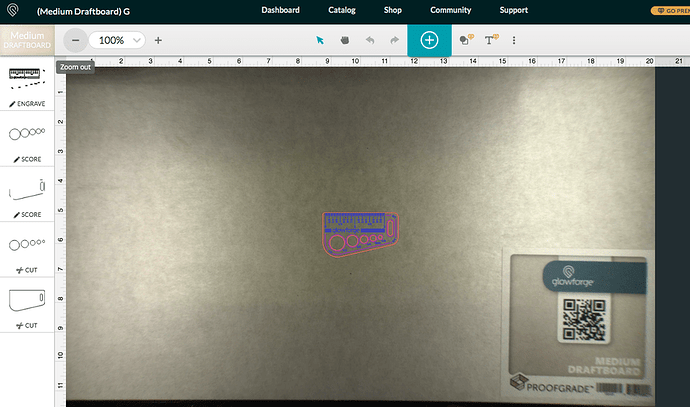I have read and tried everything i can but the laser is not coming out to cut my pieces. Please help. I have cleaned and checked every part. I have tried using medium draft board and cutting the good measure piece to. I even replaced the whole laser head with a new one and nothing. The power level is right and I have cut almost 100 of this same file, but today nothing.
Is the head moving through the design but you’re not getting any power - or is the head not moving?
The head is moving through the design, but not cutting.
Have you disconnected the white cable, inspected the pins and reconnected?
yes.
This may require support, but in the meantime - post the time you ran the Gift of Good Measure so they can check the logs, and go through and take pictures of and inspect all the cable connections to see if you can find any breakage or disconnections.
Post those here and when a staff member gets here they can help you forward.
Ok. I tried the GGM a couple times today around 12:30. I have cleaned and checked all the connections and even tried to use a new laser head.
Yup - just post the pictures so they can see when they get here. If you need guidance as to which pictures, let us know - but the more the better 
Will do!
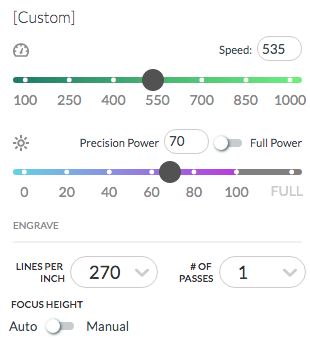
Hi @nsbrackenridge. I’m sorry to hear that you’ve been having some trouble with your Glowforge not firing its laser as it tries to print. I appreciate you letting me know the previous troubleshooting tried, and as a next step, I’d like to get a better look at the print mirror of your Glowforge. That can affect the laser path if there are any issues with its installation or mirror surface.
-
Turn off your Glowforge
-
Open the lid and gently move the Printer Head to the center of the laser arm
-
Remove the top of the Printer Head
The top of the Printer Head is held on by strong magnets. Grasping only the top, pull up carefully to remove it and set it aside.


-
Gently pick up the mirror


-
Inspect and clean the mirror
- Be careful not to touch the mirror surface with your bare fingers.
- Using a Zeiss wipe, gently wipe the surface of the mirror.
- Use several passes until the mirror is clean, each time moving to an unused portion of the lens wipe.
Can you take a photo of your print mirror like the last reference image and attach it to your response? I can review that for any issues that could contribute to the laser trouble, and decide on any next best steps from there. Thank you!
Looks super clean to me.
Hello @nsbrackenridge. Thank you so much for the photos of the mirror.
I know you have already done this but can you print the Gift of Good Measure on Proofgrade material again? Even if the laser is still not appearing please allow the print to complete and the final image to be taken.
Please let us know once the print has been completed.
I just allowed it to run through the Gift of good measure cut. It did not cut, but finished through the whole design.
Thank you so much for all of your troubleshooting with us. I sent you an email regarding steps to replace your Glowforge printer. I’m going to go ahead and close the forum post so we can assist best assist you there.