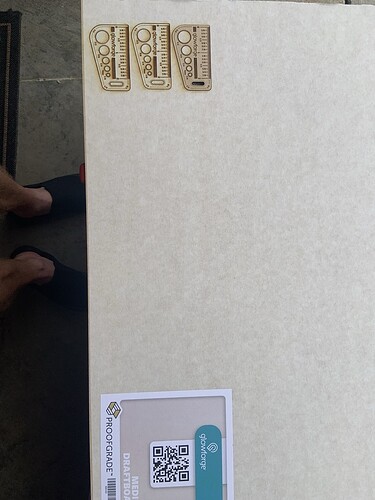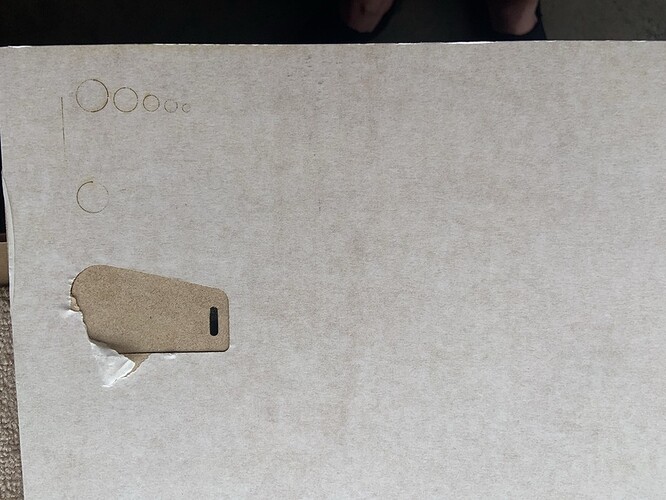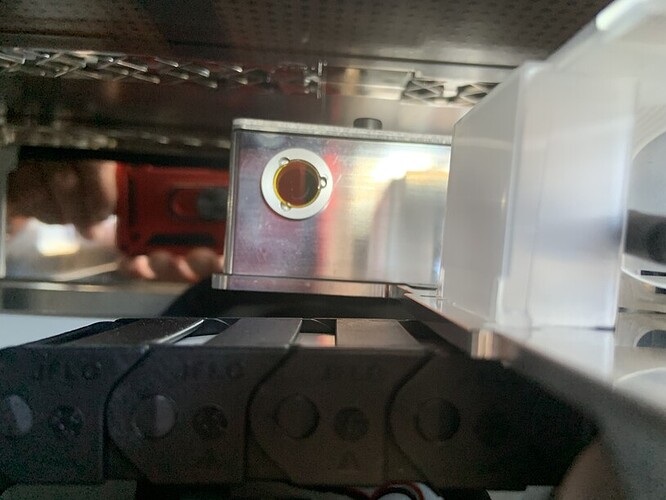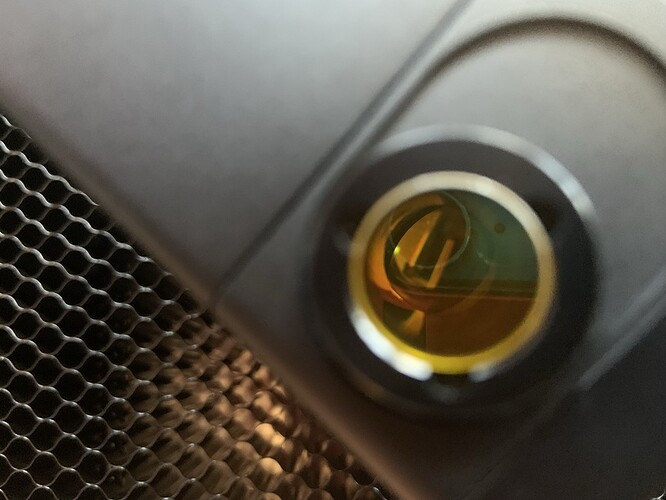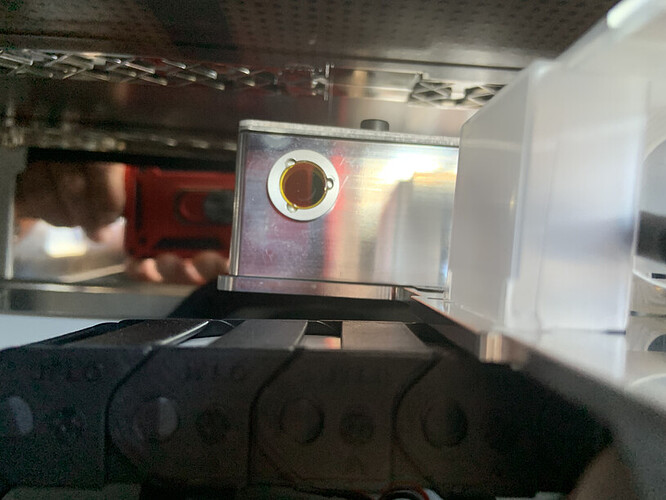Laser is not cutting completely through proofgrade material
Welcome to the community, we’ll get you sorted.
You’re going to want to cut a Gift of Good Measure (in your dashboard) out of PG material (the extra draftboard sheet if possible), post pictures of the front and the back and the time you sent the job.
Folks here might be able to troubleshoot off the pictures, and when a staff member gets here they can use the timestamp to check the logs on your machine from their end.
I tried three different times. At first it wasn’t reading the proffgrade, so I manually put it in. Then I finally got it to read proffgrade, but still didn’t completely cut it out.
Even though you selected Proofgrade, did you “Set Focus?” I’ve found that helpful.
I will try that. It’s all so new to me.
I use Set Focus whenever I put a new piece of material in, regardless of what it is. Even if I remove a board to remove a piece I’ve cut and replace it right away, I’ll still do another Set Focus. I think it does more than just help place designs more accurately.
Where do I find Set Focus?
I’m sorry to hear about the trouble with your recent print attempts.
Thank you for sending over the Gift of Good Measure prints.
For our next steps, I would like to check over just a few more things. Could you do the following for me?
Please send photos of all your cleaned optical components, with special attention to any damage you might find:
Both windows
The printer head window, on the left hand side of the printer head

The laser window on the inside left of the Glowforge

The printer head lens
Both sides of the lens, top and bottom

The mirror inside the printer head

The bottom of the printer head
Set Focus is under the 3 dot menu to the right of the giant + sign
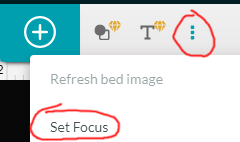
I would suggest checking the things that need wiping, there are 5 areas that need wiping, and a haze on any of those (from working, or fingerprints) can defocus the laser slightly.
Thank you. I just cleaned all my lenses, as someone suggested and that didn’t help. I will reclean them tomorrow and reset focus, and try again. I’ve done 5 measures things and only 1 cut out the piece but not the holes.
Before you do all that - take the photos that the staff member asked for (the yellow background post). They’re clearly looking for something specific.
Thank you for updating me! Once we get the requested photos from above, I’ll be able to determine the next best steps.
I see you also emailed us, I’ll close that request out so we can continue troubleshooting here.
Thank you so much for sending over those photos.
I’m afraid this is an issue we won’t be able to resolve remotely.
I’ll be reaching out to you via email momentarily with more details.
Once I hear back from you, I’ll close out this request.