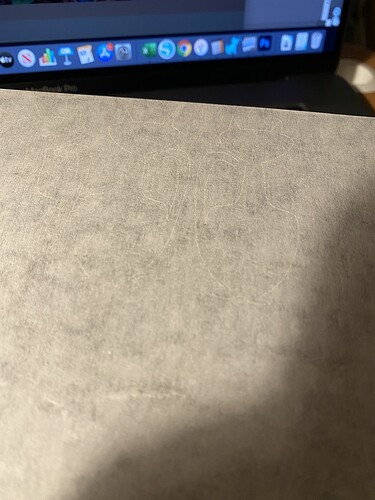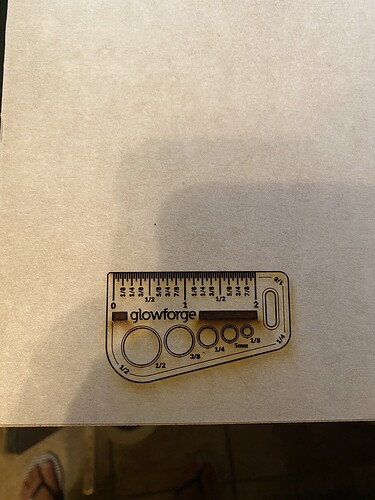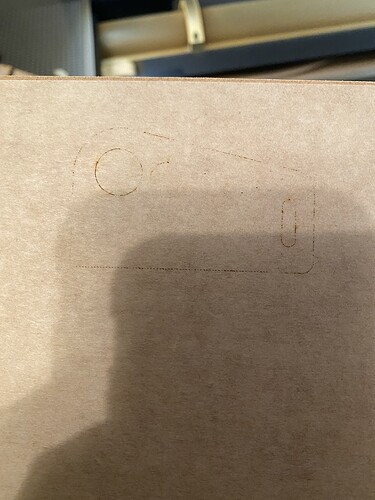Tonight I tried cutting some earring in black acrylic but the laser wasn’t firing at all. The head was moving fine. I guess it must of fired a tiny bit because there is a faint mark on the tape but not through the tape.
I searched the community and found some posts so I cleaned the lense, the camera etc. I tried the gift if good measure 4 or 5 times. The first time it cut but not all the way through. Each time after it seemed to cut a little more but never completely.
Any ideas what could be going on?
Looks like with your earrings the power was set to 1, hence the light score on the masking.
The GOGM looks like it could be the draftboard absorbing water from the air and swelling a little, making it hard to cut through. This seems the likely case as the cuts are all short of the final layer by about the same amount.
Thanks for the answer in regards to low power @ben1 , that’s right.
To cut successfully, there are three important things to check. First, your material must lie flat. This requires a clean, properly installed crumb tray and flat materials. Second, there must be no obstructions, dirt, or damage preventing the laser light from reaching your material. Third, your design must be set up properly - for example, with lines that are fully on the material and that are set to cut. It’s hard to know which issue might be affecting your print, so please thoroughly inspect your unit and design according to the suggestions found here.
Let us know if that resolves your issues!
I see that we’ve shifted our communication to your email ticket- I’m going to go ahead and close this topic.