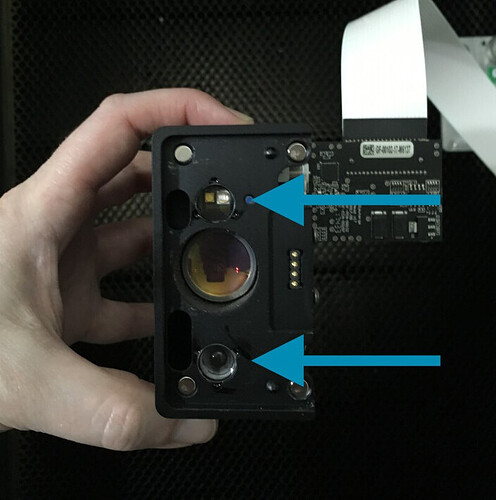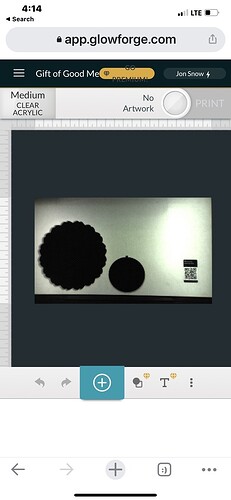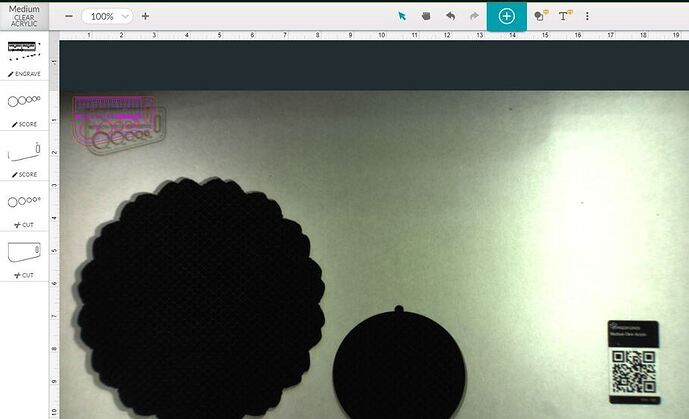We’ve had a glowforge pro for 2 yrs now. Just recently we have started having issues with not being able to cut all the way through the material.
I have ensured that the wood is flat, the tray is clean and free of debris, all the lens have been cleaned and installed probably and the GF has been air blown out.
Any ideas on how to fix this problem?
If you followed all the steps on the official troubleshooting page for this issue, then it’s possible your tube is reaching the end of its life (they had a predicted 2-year lifespan) and will need to be replaced.
Support can chime in after you complete those steps.
What is the cost of that? And is that something I can do?
Wait to heard from support, but they will need you to complete all troubleshooting steps.
No, you can not do it. It has to be sent in. I believe right now they are offering refurbished machines instead of waiting weeks for yours to be repaired.
You do not say whether it was Proofgrade material and settings or whether it’s other material.
I also noticed that my unit was not cutting completely through my everyday material. Tried my regular settings and it almost cut through but not quite. That was strange. So I tried a second sheet, lowered the speed, and it even seemed a little worse. Lowered the speed a little more and it failed to cut through sheet number 3. Have owned the same Glowforge laser for 3 years and have been on this forum every day for 5 years. So you would think I know better than to make assumptions. As a last ditch test I decided to try it on Proofgrade maple with automatic settings. It cut perfectly, just like butter. There was just something different about the particular stack of prototyping material. Could have been a formulation change, humidity problems or maybe something else. Nothing wrong with my tube.
O h no! I’m so sorry you’ve hit a snag.
To get you up and running as soon as possible, please perform the following test print.
-
Print the Gift of Good Measure on Proofgrade material, using Proofgrade settings.
-
When the print finishes, leave the lid closed and wait until the fans stop and the picture updates.
-
If the Gift of Good Measure fails to cut through, take a photo of the front and back of the print and attach these photos to your reply.
Additionally, I’d like to take a look at your optics to ensure they’re not a cause for concern. Please send photos of all your cleaned optical components, with special attention to any damage you might find:
- Both windows
- The printer head window, on the left hand side of the printer head
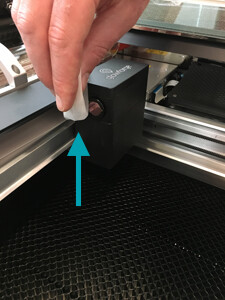
- The laser window on the inside left of the Glowforge
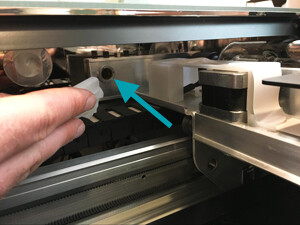
- The printer head window, on the left hand side of the printer head
- The printer head lens
- Both sides of the lens, top and bottom

- Both sides of the lens, top and bottom
- The mirror inside the printer head

- The bottom of the printer head
Once we have those pictures, we’ll follow up with next steps.
The file appeared once and now I can’t get it back. Please help! I am using the gift of good measure keychain. I have done it with my desktop and my cell phone. I have refresh, closed browser, cleared cache tried again. File is not working
Thank you for taking the time to work through the instructions my colleague provided, and for sending over the images of your optical components. I’m sorry you ran into trouble utilizing the Gift of Good Measure design, but I’m glad you were able to have it reset, and perform the print.
I’ve extracted the log files from your Glowforge to review your this print. Based on the log files, the material was flat, and your Crumb tray was installed correctly. When the print completed, did you notice any markings on the back of the print, as if it was almost about to cut through, but not quite? Would it be possible to post an image of the front and back of the print?
Once we can review the photo, we’ll send over any additional steps.
Hello @lasmith9515, w e haven’t heard from you in a few days and I wanted to follow up. Could you please post a photo of the back of the Gift of Good Measure print? That will help us to determine next steps for your Glowforge. Thank you!
It’s been a little while since I’ve seen any replies on this thread so I’m going to close it. If you still need help with this please either start a new thread or email support@glowforge.com.