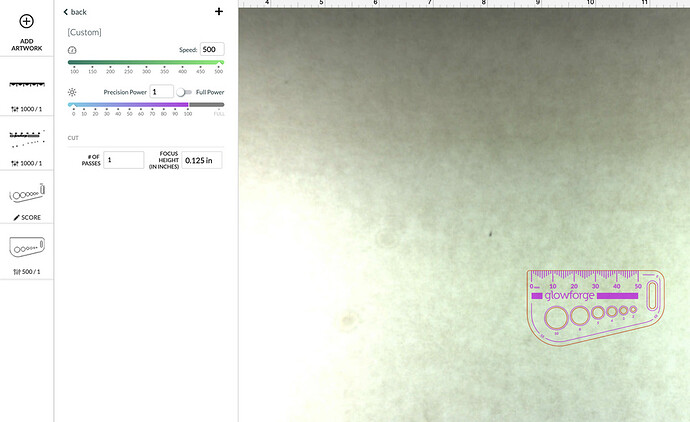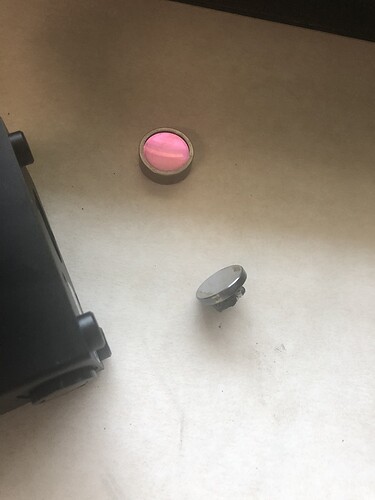The power is 1? That’s your issue then. 
Bingo – that’s the issue. 1 typically will barely even mark paper.
I never changed it though? I just cleaned the little lens thingy and hit print, The bulb tube thing does not light up is that an issue?
Suppose I should say check that the power is not super low instead of 0. ![]()
@sherriemarie1976 Glad you got it. There is a way to reset the design up in the top right, I don’t recall the menu off hand.
I pulled the black top thing off of where you clean the lens as i noticed a weird light and it looks like that other blue thing in there is burnt up  Officially screwed
Officially screwed
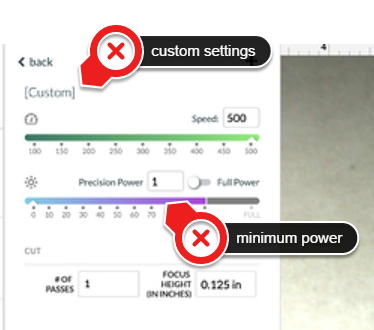
However if the blue mirror was reinstalled incorrectly as you indicated, you’ll need to replace it before you can continue. There is no workaround for a damaged mirror.
Be sure to check out this support page explaining the correct cleaning procedures, especially Step 7!
Btw, replacement mirrors can be ordered from GF:
That is the part that is burned up
Would this cause the gas tube to not lighht up either?
You’re not going to see it lighting up at 1 power.
By “Black Top Thing” do you mean the print head that runs along the arm? Are you saying you pulled that off the arm while you were seeing a light? That’s sounding like you pulled that off while the machine was powered on?
Sorry – you will definitely need a new mirror. If ordered today, best case scenario would be delivery sometime next week.
As @jbmanning5 stated, at a power setting of 1, there will be no visible sign that the laser is firing – no beam, no smoke, no plasma in the tube or on the electrode.
Best of luck!
@sherriemarie1976, let me try and clarify…
It sounds like you might have burned up your mirror in the head. If you can, take out “the blue thing” and take pictures. If it’s the mirror, DO NOT TOUCH THE MIRROR itself. Possible the part is salvageable.
Your SECOND issue is you had a power setting of “1.” That’s the lowest-possible setting. There’s nothing I can think of that will engrave at 1. Go back and select the material from the dropdown list in the upper-left.
BUT!!! DO NOT ATTEMPT TO CUT ANYTHING until somebody identifies your burnt piece and says it’s okay to run the unit. Just shut it off and leave it off until you know for sure the piece is safe to use or you replace it.
No I shut the machine off and then took it apart as I do when I clean the mirror normally
Thank you Tom I have uploaded a photo of the burnt piece. I have ordered another but rush options were not available 
Hello , do you think i am able to place that in there and make a cut with it?
No, absolutely not. You’ll want to contact the people who you have orders for and tell them you are not going to be able to deliver them when you thought you could.
I’m guessing you inserted the lens in upside down after you cleaned it. If you’re lucky, the mirror will be the only damage. If not, it might require a new head, and that requires that the machine go back to Glowforge, I believe. In either case, you need to wait to hear back from someone in support about it before trying to cut anything else. Maybe support can check for any damage to the head itself remotely.
Instructions for correctly inserting the lens after cleaning it are here:
I’m sorry, but it might be damaged. Don’t make it worse by continuing to try to use it right now.
Thank you , I was able to find a local business that I was able to send my designs to and bring my material into and they cut them for me . I just wish glow forge offered a rush shipping option on small items like this 
I’m so sorry for the trouble. My thanks to everyone in this thread for their help! It looks like you emailed us last week, as well, and my colleague Gary requested a few additional photos so we could take a look at the other optical components in your printer head. We want to make sure there isn’t any additional damage. Just in case you didn’t receive that email, I’ve copied it below:
Please send photos of all your cleaned optical components, with special attention to any damage you might find:
- Both windows
- The printer head window, on the left hand side of the printer head

- The laser window on the inside left of the Glowforge

- The printer head window, on the left hand side of the printer head
- The printer head lens
- Both sides of the lens, top and bottom

- Both sides of the lens, top and bottom
- The bottom of the printer head
Please also include photos of:
- The inside of your printer head
- one of the bottom with the lens removed
- one from the top with the cover removed - specifically the cavity your mirror sits inside
If you’d rather not post those photos here, you can send them to us by email at support@glowforge.com. Thank you!